Hello, learner today In this blog post, We will be creating an API Quiz Game using JavaScript. In the past post, we have created many projects one of them is the Typing Test App. Without wasting time Now it is time to create an Api Quiz Game.
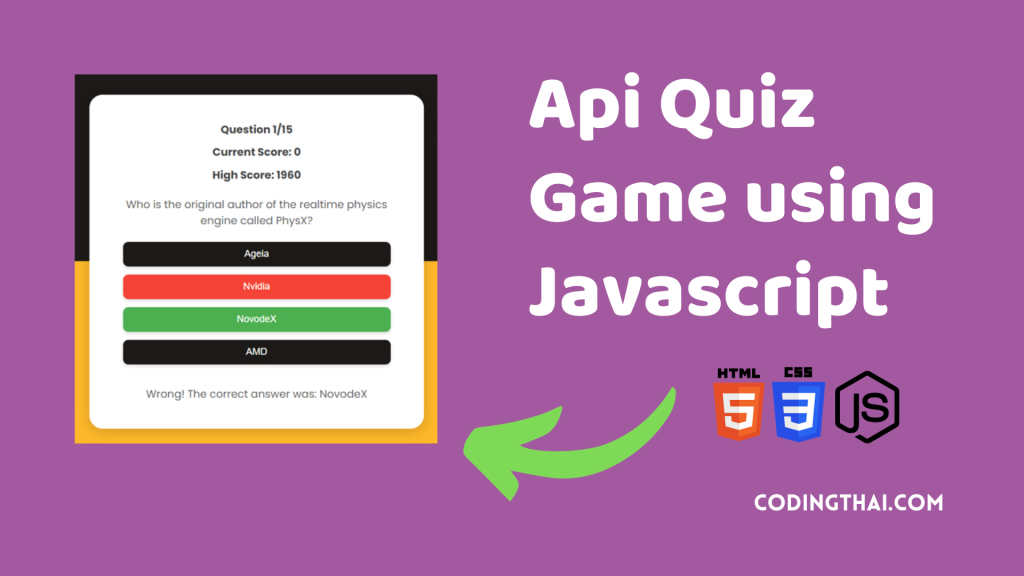
This API Quiz game has a list of questions stored in the database, and it asks you one question at a time. then you read the question and choose the Correct answer. The program checks if your answer is correct by talking to the database (using the API) and finding out the right answer.
Then it tells you if you answer it right or wrong. It keeps a record of how many questions you’ve answered correctly, and at the end, it gives you a score based on the number of correct answers.
Creating an API Quiz Game using JavaScript including quiz questions from an API, displaying them to the user, allowing them to select answers, and scoring their responses.
If you’re having difficulty understanding what I’m saying or what thisTodo App using javascript then You can ask me in the comment.
| Code By | Coding thai |
| Language Used | HTML, CSS and JS |
| Responsive | Yes |
| External Link / Dependencies | No |
There are 3 types of styles to connect CSS with HTML files. Inline CSS, Internal CSS, External CSS. For Inline CSS in this, we have to write the CSS code inside the HTML code using style Attribute elements. For internal CSS we have to use the Style tag in the Head section on HTML File. We have used this Internal CSS in The below section. Last is External CSS for this we have to create another CSS File in the same folder this
Preview of Api Quiz Game
In this preview, we have used internal CSS in the code. In the internal CSS, we have to write the code in the head section using the Style tag. We have to write the code in <Style> CSS code </style> in the Head section in the HTML file. This code is run in Codepen.io
See the Pen Api Quiz Game using Javascript by Coding thai (@Codingthai) on CodePen.
You might like this
Api Quiz Game using javaScript [Source code]
For Creating A Api Quiz Game using HTML, CSS, and JS. First, you have to create Three files (HTML, CSS, and JS) files with the named index.html, style.css, and Script.js in the same folder and you have to link the CSS and JS files to HTML. after that paste the below code, the HTML code in index.html, and paste the CSS code in style.css Again paste the Js code in script.js that’s all after pasting the code.
First, you have to create an HTML file with the named index.html paste the below HTML code on it, and save it. Remember to give a .html extension to the HTML file.
<!DOCTYPE html>
<html lang="en">
<head>
<meta charset="UTF-8">
<meta name="viewport" content="width=device-width, initial-scale=1.0">
<link rel="stylesheet" href="style.css">
<title>Api Quiz Game | Coding Thai</title>
</head>
<body>
<div id="quiz-container">
<div id="game-setup">
<div>
<label for="category">Choose a Category:</label>
<select id="category">
<option value="">Any Category</option>
</select>
</div>
<div>
<label for="amount">Number of Questions:</label>
<input type="number" id="amount" min="1" max="50" value="10">
</div>
<div>
<label for="difficulty">Select Difficulty:</label>
<select id="difficulty">
<option value="">Any Difficulty</option>
<option value="easy">Easy</option>
<option value="medium">Medium</option>
<option value="hard">Hard</option>
</select>
</div>
<button id="start-btn">Start Game</button>
</div>
<div id="quiz" style="display: none;">
<div id="progress"></div>
<div id="currentScore"></div>
<div id="highScore"></div>
<div id="question"></div>
<div id="answers"></div>
<div id="result"></div>
</div>
</div>
<script src="script.js"></script>
</body>
</html>After pasting the HTML code, Now have to create a second CSS file with the named style.css. Paste the below code on it and save it. Again remember to give a .css extension to the CSS file.
@import url('https://fonts.googleapis.com/css2?family=Poppins:wght@300;400;500;600;700&display=swap');
body, html{
height: 100%;
margin: 0;
font-family: 'Poppins', sans-serif;
background: linear-gradient(#1c1917 50%, #ffb92a 50%);
color: #333;
display: flex;
align-items: center;
justify-content: center;
text-align: center;
}
#quiz-container{
width: 420px;
background-color: #fff;
padding: 40px;
border-radius: 20px;
box-shadow: 0 4px 20px rgba(0, 0, 0, 0.2);
margin: 20px;
}
#game-setup div{
margin: 10px 0;
}
#game-setup label{
display: block;
margin-bottom: 5px;
font-weight: bold;
color: #000;
}
#category, #amount, #difficulty{
width: 100%;
padding: 10px;
box-sizing: border-box;
margin-bottom: 10px;
border-radius: 8px;
border: 1px solid #ddd;
font-size: 1em;
color: #333;
background: #fff;
}
#start-btn{
padding: 12px 25px;
background-color: #1c1917;
color: #fff;
border: none;
border-radius: 8px;
cursor: pointer;
font-size: 1em;
box-shadow: 0 2px 5px rgba(0, 0, 0, 0.15);
transition: background-color 0.3s ease, transform 0.1s ease;
width: 100%;
margin-top: 20px;
}
#start-btn:hover{
background-color: #15aabf;
transform: scale(1.05);
}
#progress, #currentScore, #highScore{
margin-bottom: 10px;
font-size: 1em;
font-weight: bold;
color: #444;
}
#question{
font-size: 1em;
margin: 20px 0;
color: #5a5a5a;
}
.answer-btn{
width: calc(100% - 20px);
padding: 10px 20px;
margin-bottom: 12px;
background-color: #1c1917;
color: #fff;
border: none;
border-radius: 8px;
font-size: 0.9em;
cursor: pointer;
box-shadow: 0 2px 5px rgba(0, 0, 0, 0.15);
transition: transform 0.1s ease;
}
.answer-btn:hover{
transform: scale(1.05);
}
.answer-btn:disabled, .answer-btn.correct, .answer-btn.incorrect{
cursor: default;
transform: none;
}
#result{
font-size: 1em;
color: #5a5a5a;
margin-top: 20px;
}
.correct{
background-color: #4caf50 !important;
}
.incorrect{
background-color: #f44336 !important;
}
button{
padding: 12px 15px;
background-color: #ff5722;
color: #fff;
border: none;
border-radius: 8px;
cursor: pointer;
font-size: 1.1em;
box-shadow: 0 2px 5px rgba(0, 0, 0, 0.15);
transition: background-color 0.3s ease, transform 0.1s ease;
}
button:hover{
background-color: #e64a19;
transform: scale(1.05);
}After pasting the HTML and CSS code, Now have to create a third Javascript file with the named script.js. Paste the below code on it and save it. Again remember to give a .js extension to the javascript file.
document.addEventListener('DOMContentLoaded', () => {
const questionContainer = document.getElementById('question');
const answersContainer = document.getElementById('answers');
const resultContainer = document.getElementById('result');
const progressContainer = document.getElementById('progress');
const currentScoreDisplay = document.getElementById('currentScore');
const highScoreDisplay = document.getElementById('highScore');
const gameSetupDiv = document.getElementById('game-setup');
const quizDiv = document.getElementById('quiz');
const categorySelect = document.getElementById('category');
const amountInput = document.getElementById('amount');
const difficultySelect = document.getElementById('difficulty');
const startButton = document.getElementById('start-btn');
let currentQuestions = [];
let score = 0;
let questionIndex = 0;
let highScore = parseInt(localStorage.getItem('HighScoreTrivia')) || 0;
let questionStartTime;
const baseScorePerQuestion = 1000;
const penaltyPerSecond = 10;
highScoreDisplay.innerText = `High Score: ${highScore}`;
function fetchCategories() {
fetch('https://opentdb.com/api_category.php').then(response => response.json()).then(data => {
data.trivia_categories.forEach(category => {
const option = document.createElement('option');
option.value = category.id;
option.textContent = category.name;
categorySelect.appendChild(option);
});
});
}
function startGame() {
const category = categorySelect.value;
const amount = amountInput.value;
const difficulty = difficultySelect.value;
fetchQuestions(amount, category, difficulty);
gameSetupDiv.style.display = 'none';
quizDiv.style.display = 'block';
}
function fetchQuestions(amount, category, difficulty) {
let url = `https://opentdb.com/api.php?amount=${amount}`;
if (category) url += `&category=${category}`;
if (difficulty) url += `&difficulty=${difficulty}`;
url += `&type=multiple`;
fetch(url).then(response => response.json()).then(data => {
currentQuestions = data.results;
questionIndex = 0;
score = 0;
displayQuestion();
}).catch(error => alert('Error:' + error));
}
function displayQuestion() {
if (questionIndex < currentQuestions.length) {
let currentQuestion = currentQuestions[questionIndex];
questionContainer.innerHTML = decodeHTML(currentQuestion.question);
displayAnswers(currentQuestion);
updateProgress();
questionStartTime = Date.now();
} else {
updateHighScore();
showResults();
}
}
function displayAnswers(question) {
answersContainer.innerHTML = '';
const answers = [...question.incorrect_answers, question.correct_answer];
shuffleArray(answers);
answers.forEach(answer => {
const button = document.createElement('button');
button.innerHTML = decodeHTML(answer);
button.className = 'answer-btn';
button.addEventListener('click', () => selectAnswer(button, question.correct_answer, answers));
answersContainer.appendChild(button);
});
}
function selectAnswer(selectedButton, correctAnswer, answers) {
const timeTaken = (Date.now() - questionStartTime) / 1000;
let scoreForThisQuestion = Math.max(baseScorePerQuestion - Math.floor(timeTaken) * penaltyPerSecond, 0);
disableButtons();
let correctButton;
answers.forEach(answer => {
if (decodeHTML(answer) === decodeHTML(correctAnswer)) {
correctButton = [...answersContainer.childNodes].find(button => button.innerHTML === decodeHTML(correctAnswer));
}
});
if (decodeHTML(selectedButton.innerHTML) === decodeHTML(correctAnswer)) {
score += scoreForThisQuestion;
selectedButton.classList.add('correct');
resultContainer.innerText = `Correct! + ${scoreForThisQuestion} Points`;
} else {
selectedButton.classList.add('incorrect');
correctButton.classList.add('correct');
resultContainer.innerText = `Wrong! The correct answer was: ${decodeHTML(correctAnswer)}`;
}
updateCurrentScore();
setTimeout(() => {
questionIndex++;
displayQuestion();
resultContainer.innerText = '';
}, 3000);
}
function updateCurrentScore() {
currentScoreDisplay.innerText = `Current Score: ${score}`;
}
function disableButtons() {
const buttons = answersContainer.getElementsByClassName('answer-btn');
for (let button of buttons) {
button.disabled = true;
}
}
function showResults() {
questionContainer.innerText = 'Quiz Finished!';
answersContainer.innerHTML = '';
resultContainer.innerText = `Your final score is ${score}`;
updateHighScoreDisplay();
progressContainer.innerText = '';
const restartButton = document.createElement('button');
restartButton.textContent = 'Restart Quiz';
restartButton.addEventListener('click', () => {
quizDiv.style.display = 'none';
gameSetupDiv.style.display = 'block';
fetchCategories();
});
answersContainer.appendChild(restartButton);
}
function updateHighScore() {
if (score > highScore) {
highScore = score;
localStorage.setItem('HighScoreTrivia', highScore.toString());
updateHighScoreDisplay();
}
}
function updateHighScoreDisplay() {
highScoreDisplay.innerText = `High Score: ${highScore}`;
}
function updateProgress() {
progressContainer.innerText = `Question ${questionIndex + 1}/${currentQuestions.length}`;
}
function shuffleArray(array) {
for (let i = array.length - 1; i > 0; i--) {
const j = Math.floor(Math.random() * (i + 1));
[array[i], array[j]] = [array[j], array[i]];
}
}
function decodeHTML(html) {
var txt = document.createElement('textarea');
txt.innerHTML = html;
return txt.value;
}
startButton.addEventListener('click', startGame);
fetchCategories();
});That’s all after pasting the code your code will be successfully run. If you get any kind of error/problem in the code just comment or contact me on social media
Output Result
| Written By | @narendra-chand |
| Code By | Coding thai |
| Code idea | @AsmrProg |