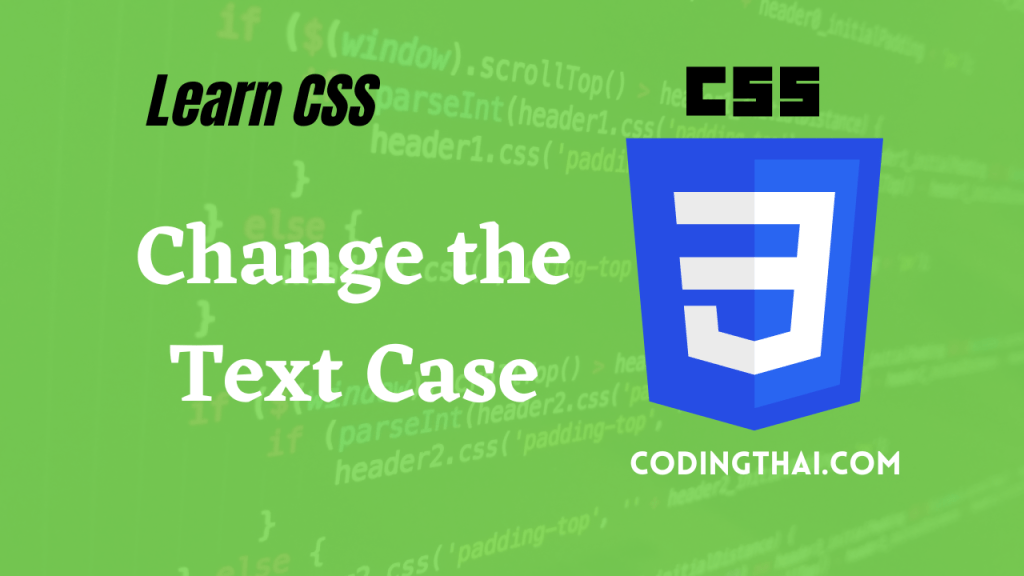
We can use the text-transform property to change the text case in CSS3. For example, you may want all <h2> text to appear in all capital letters. The property controls how the browser displays the text regardless of how it was typed.
We can choose from four case values: capitalize, uppercase, lowercase, and none. use the capitalized value if you want the first character of each word to appear capitalized. use the non-valuse to leave the text as is. The non-value cycles are any case values the text may have inherited from the surrounding HTML tags.
Change the text case
Step 1: Click inside the tag declaration and type text-transform: and a space.
Step 2: Type a text case value ( capitalize, uppercase lower case, or none)
Result Output
<!DOCTYPE html>
<html>
<Head>
<Title>Coding thai</Title>
<style>
h1{
text-align: center;
text-transform: uppercase;
}
</style>
</Head>
<body>
<h1>Types of Web Developer</h1>
<hr>
<Section class="First">
<p> A front end developer has one general responsibility: to ensure
that website visitors can easily interact with the page.
and Back-end developers are the experts who build and maintain
the mechanisms that process data and perform actions on websites.</p>
</Section>
<hr>
<small> ©Copyright 2022 Codingthai</small>
</body>
</html>Follow us on Social Media For More
Facebook, Instagram, Pinterest