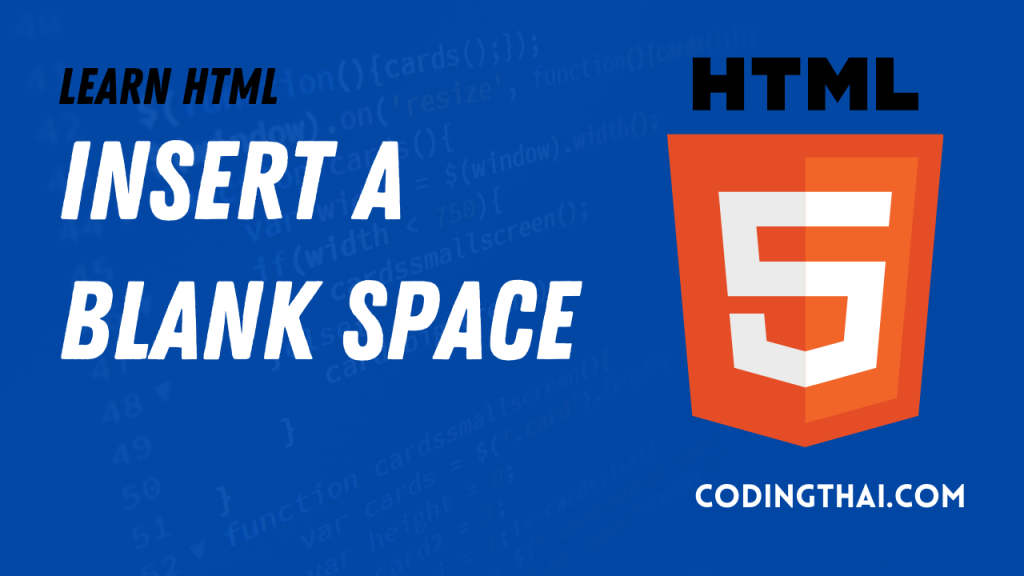
We can insert a blank space within a line of text to indent your text you can also use bank space to help position an element on lines such as a graphic or photo. HTML code for adding such space is , Which stands for nonbreaking space. using such codes is necessary for adding extra space because browsers ignore any extra space in your HTML code.
For details abour toher speial HTMl code. See the Insert special character section adding a non-breaking space is an alternative to inserting a line break tag <br> Which adds space between lines for text. We can also add space around elements on your page with CSS styles. See Introduction of CSS of more.
Insert a Blank space
Step 1: Type in the line where you want to add a blank space.
Step 2: To add multiple spaces type the code multiple times.
Note: We can also indent a paragraph using the text-indent CSS declaration.
Result Output
<!DOCTYPE html>
<html>
<Head>
<Title>Coding thai</Title>
</Head>
<body>
Type of Web Developer
<hr>
<p>
A front end developer has one general responsibility: to ensure that website visitors can easily interact with the page.
</p>
<p>
Back-end developers are the experts who build and maintain the mechanisms that process data and perform actions on websites.
</p>
</body>
</html>