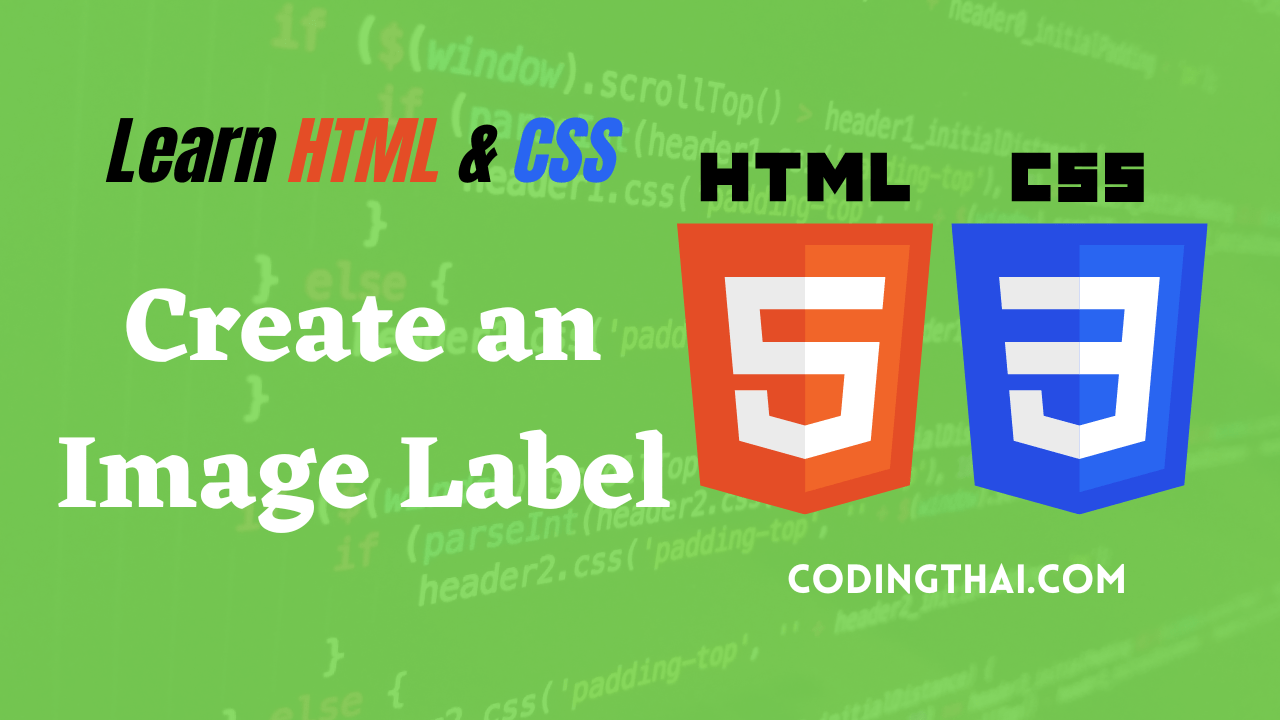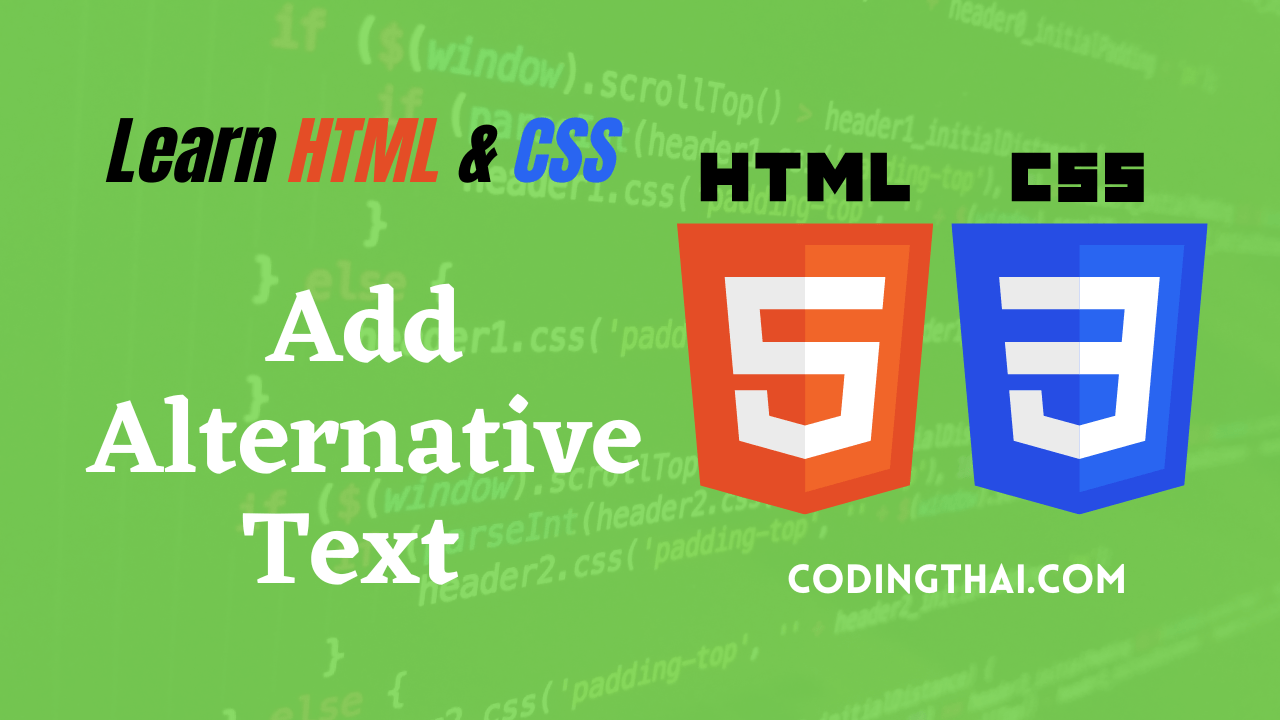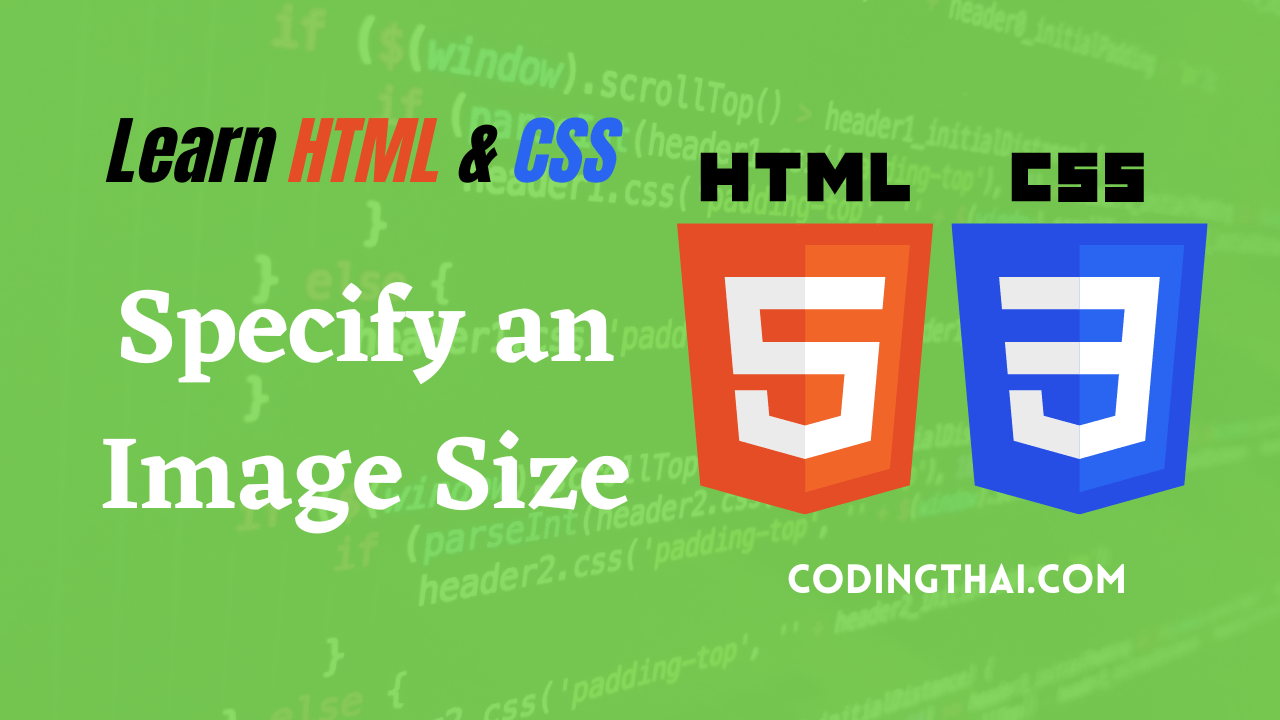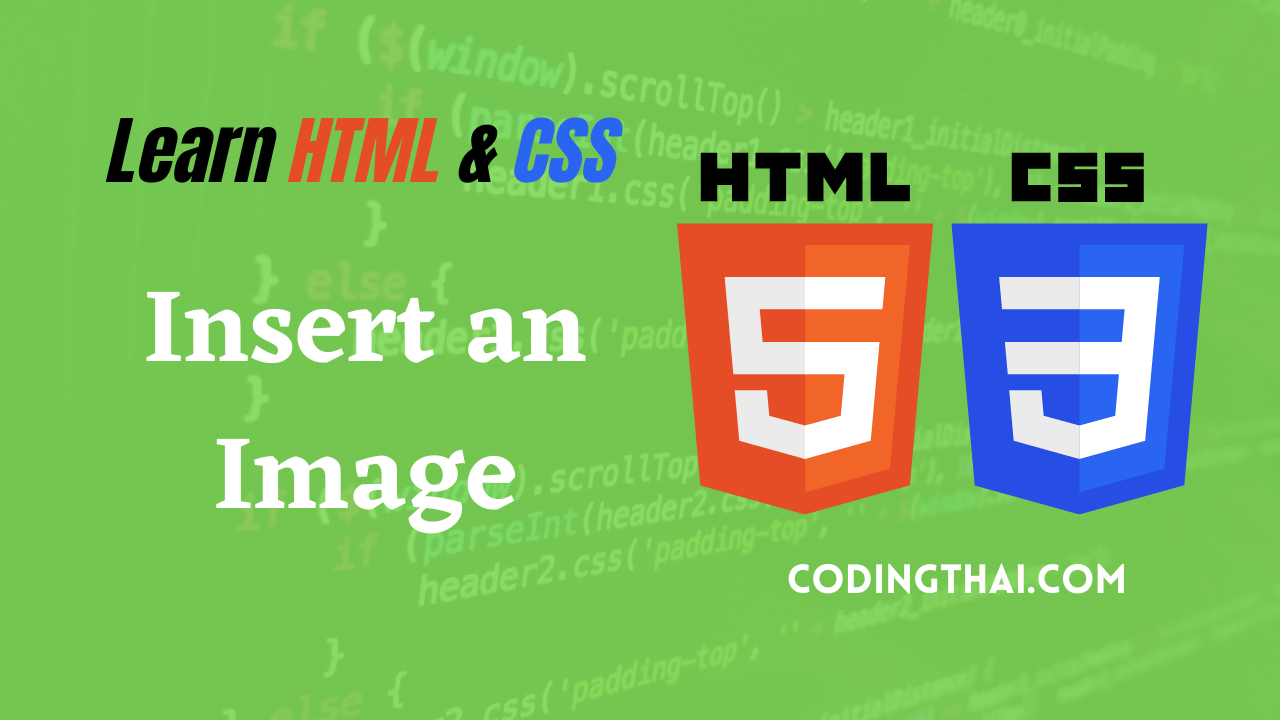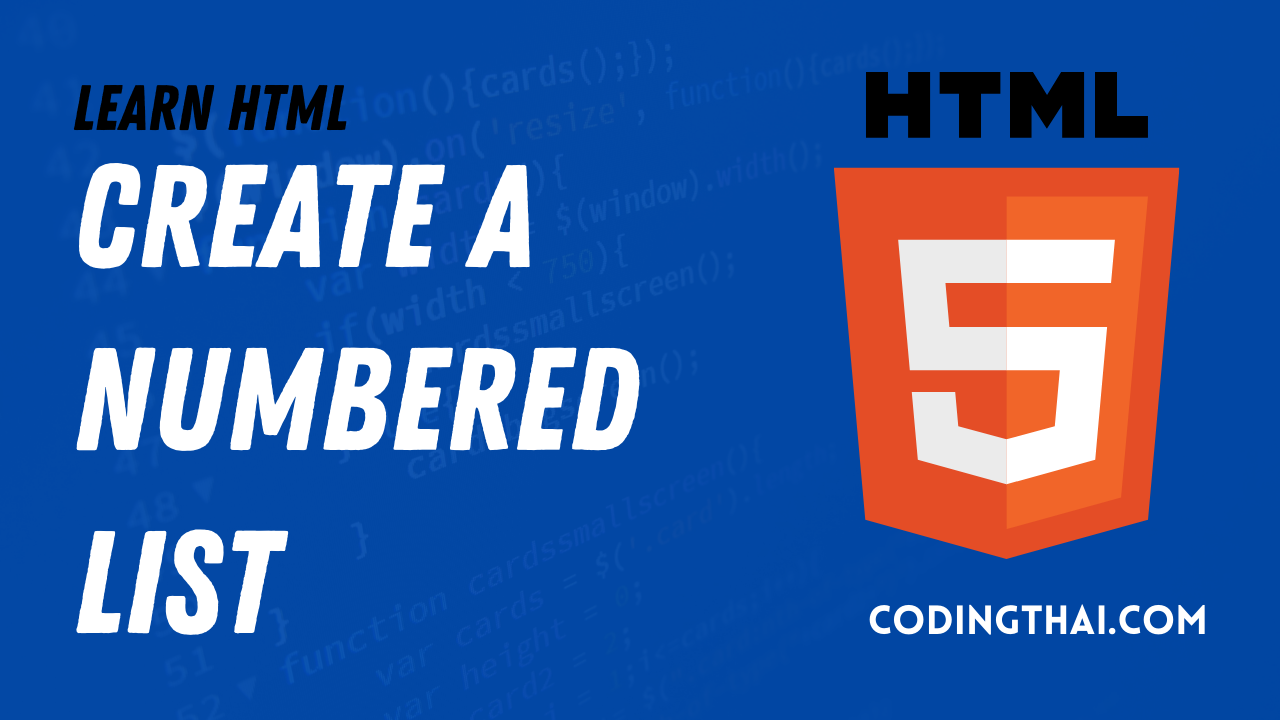Create an Image Label
We can Create an Image Labelthat appears whenever the user positions the mouse pointer over a particular image on a web page. We can use labels to offer detailed information about the image. Labels work differently from alternative text. Alternative text appears on the page itself when images are turned off. A label appears in … Read more