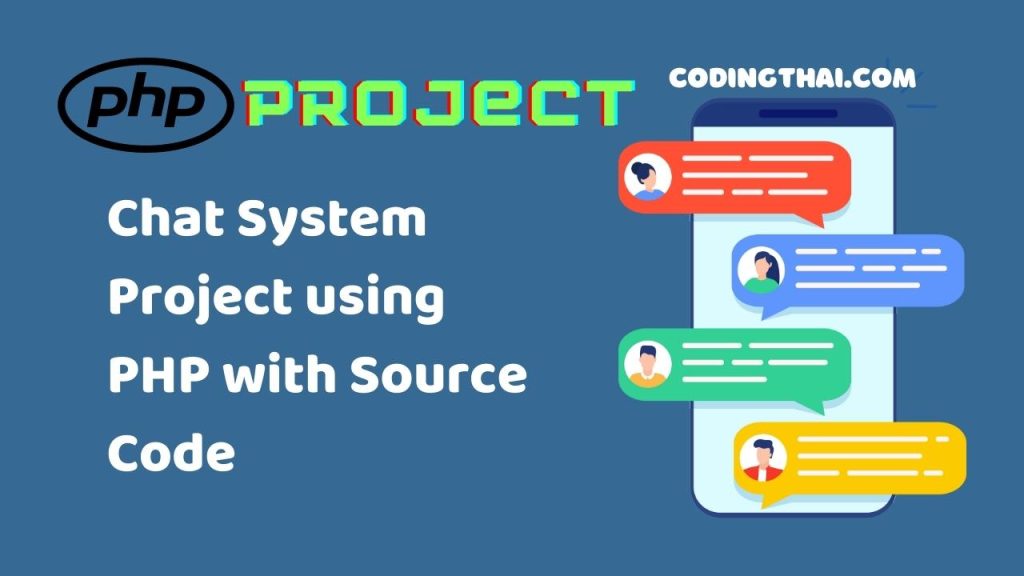
In this article, we will be creating a chat system Project using PHP, MYSQL, and jQuery. You have a chat room that is locked by a password depending on the creator of the room. This is a simple and easy project. There is a registration and login system for this app. This makes it a convenient way for project managers to properly keep records of projects. You can use this chat system project for your college and school assignments and projects.
About the PHP Chat System Project
It is a chat system with a list of available chat rooms so you can contact other participants. You can use the registration form to create an account. After registering, use the login panel to log in to your account. You can find an admin chat room, a free login chat room, and even add your own custom chat room.
When creating a chat room, you can customize your chat room name and password. This feature will also help you to control the entry of unauthorized participants. All chat rooms are available in the lobby section. You can also upload your profile picture. For administrator access, use the username “admin” and the password “admin”. From the administration section, you can keep track of users, chat rooms, and more.
How To Run Chat Project using PHP
To run this PHP project, you must have installed a virtual server XAMPP on your PC. After that Starting Apache and MySQL in XAMPP, and follow the following steps.
- Extract file the download file
- Copy the main project folder
- Paste in xampp/htdocs/
- Open a browser and go to the URL “http://localhost/phpmyadmin/”
- Then, click on the databases tab
- Create a database naming “chat_system” and then click on the import tab
- Click on browse file and select “chat_system.sql” file
- Click on go.
After Creating Database,
- Open a browser and go to the URL “http://localhost/chat_system”
Source Form:- code projects
Related Post
- tic tac toe game source code
- Simple Contact Form using HTML and CSS
- Realtime Date and Time using HTML CSS and JS
- The 5 Best Website to Practice Your Front End skills