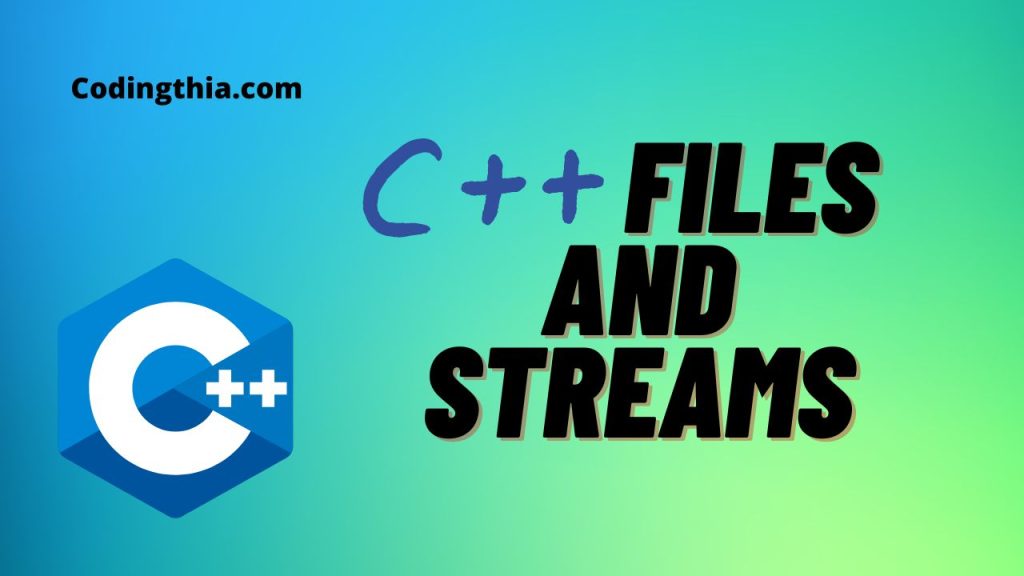
C++ Files and Streams, the iostream standard library cin and cout methods for reading from standard input and writing to standard output respectively.
To read and write from a file requires another standard C++ library called fstream which defines three new data types:
| Data Type | Description |
|---|---|
| ofstream | This data type represents the output file stream and is used to create files and write information to files. |
| ifstream | This data type represents the input file stream and is used to read information from files. |
| fstream | This data type represents the file stream generally and has the capabilities of both ofstream and ifstream which means it can create files, write information to files, and read information from files. |
Also read:- C++ Program for Exception Handling with Multiple Catch
Given Below C++ program, which opens a file in reading and writing mode. After writing information Given by the user to a file named afile.dat, the program reads information from the file and outputs it onto the screen:
C++ Files and Streams Program Code
I Have written the comment for a better understanding. If don’t understand contact me by using comment box below
#include <fstream>
#include <iostream>
using namespace std;
int main ()
{
char data[100];
// open a file in write
mode. ofstream outfile;
outfile.open("afile.dat");
cout << "Writing to the file" << endl;
cout << "Enter your name: ";
cin.getline(data, 100);
// write inputted data into the
file. outfile << data << endl;
cout << "Enter your age: ";
cin >> data;
cin.ignore();
// again write inputted data into the
file. outfile << data << endl;
// close the opened
file. outfile.close();
// open a file in read
mode. ifstream infile;
infile.open("afile.dat");
cout << "Reading from the file" << endl;
infile >> data;
// write the data at the screen.
cout << data << endl;
// again read the data from the file and display
it. infile >> data;
cout << data << endl;
// close the opened
file. infile.close();
return 0;
}