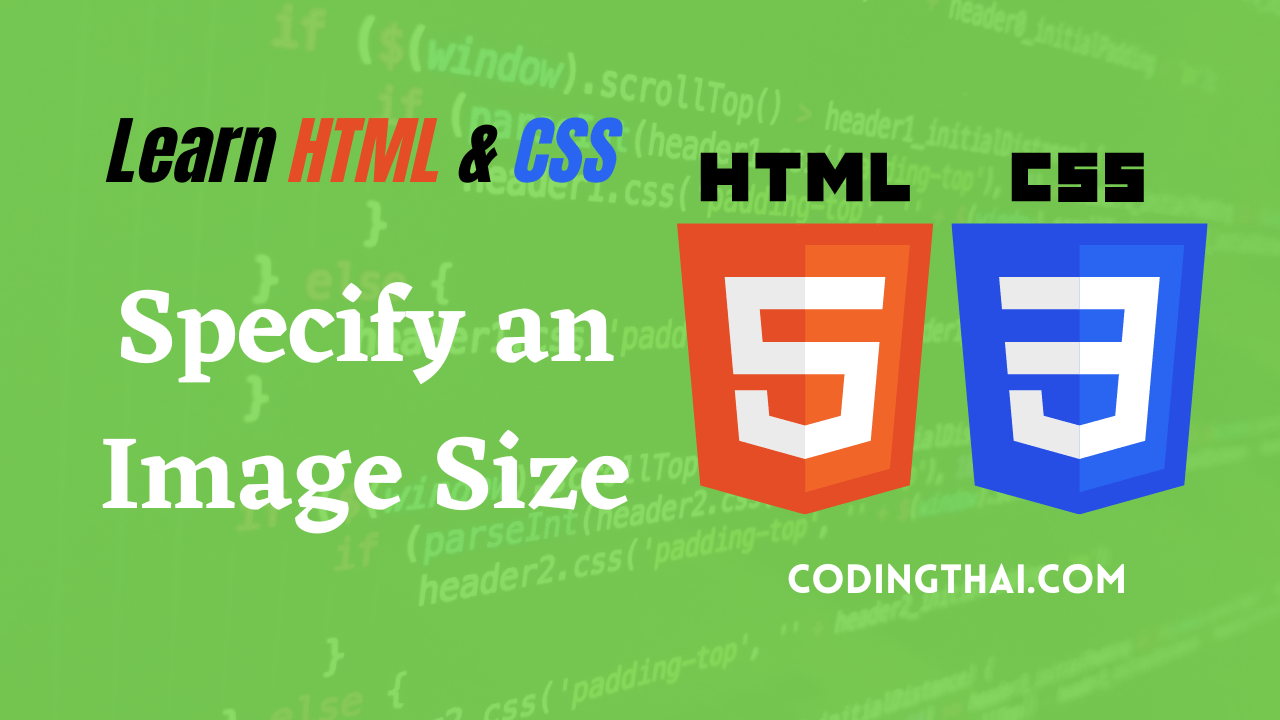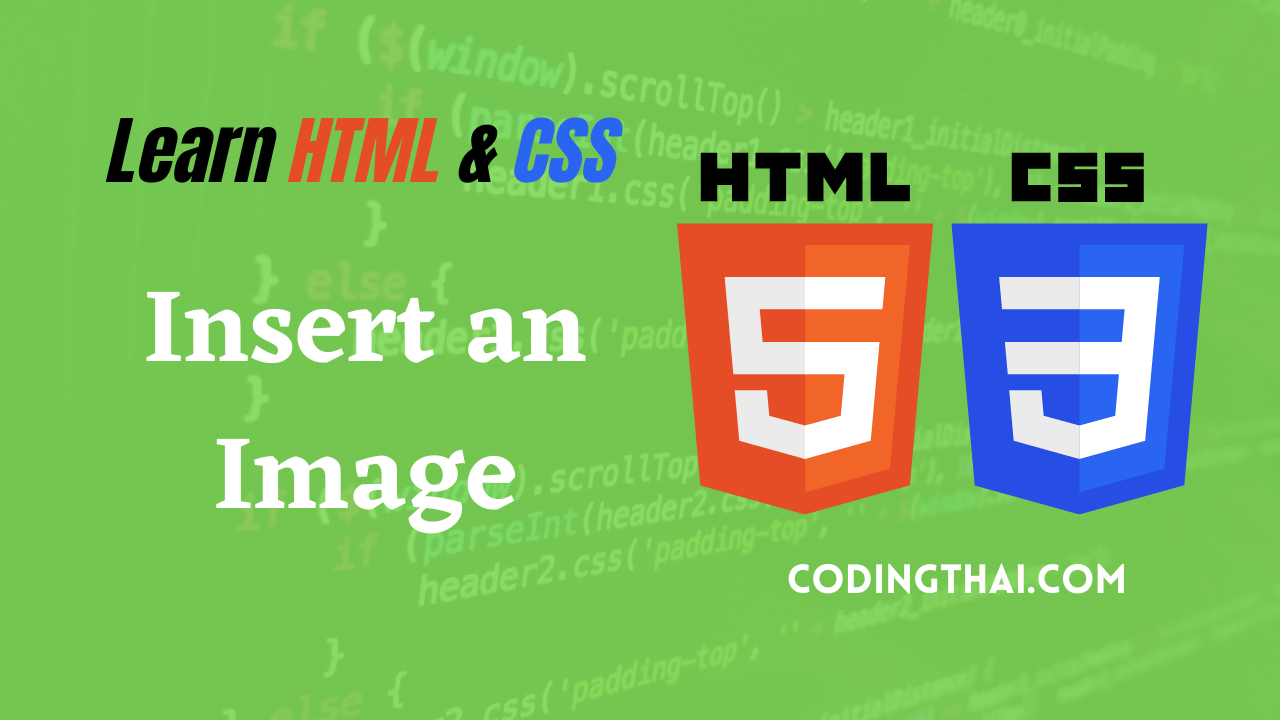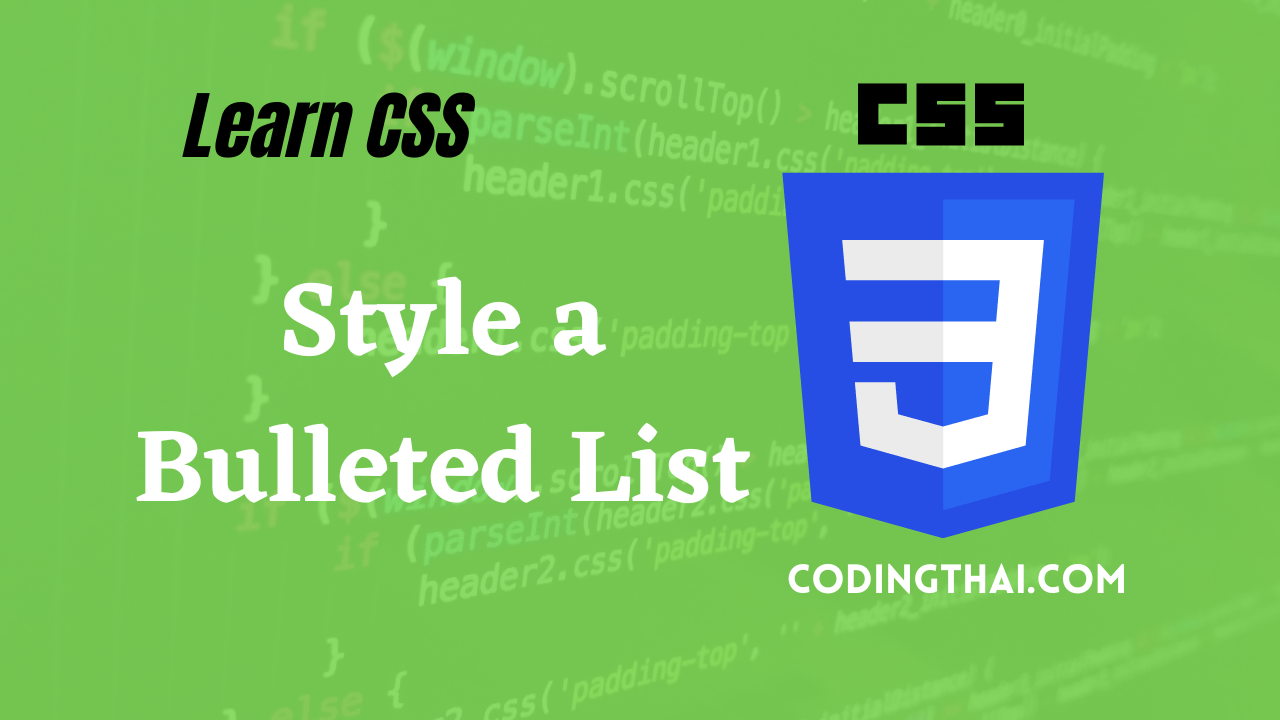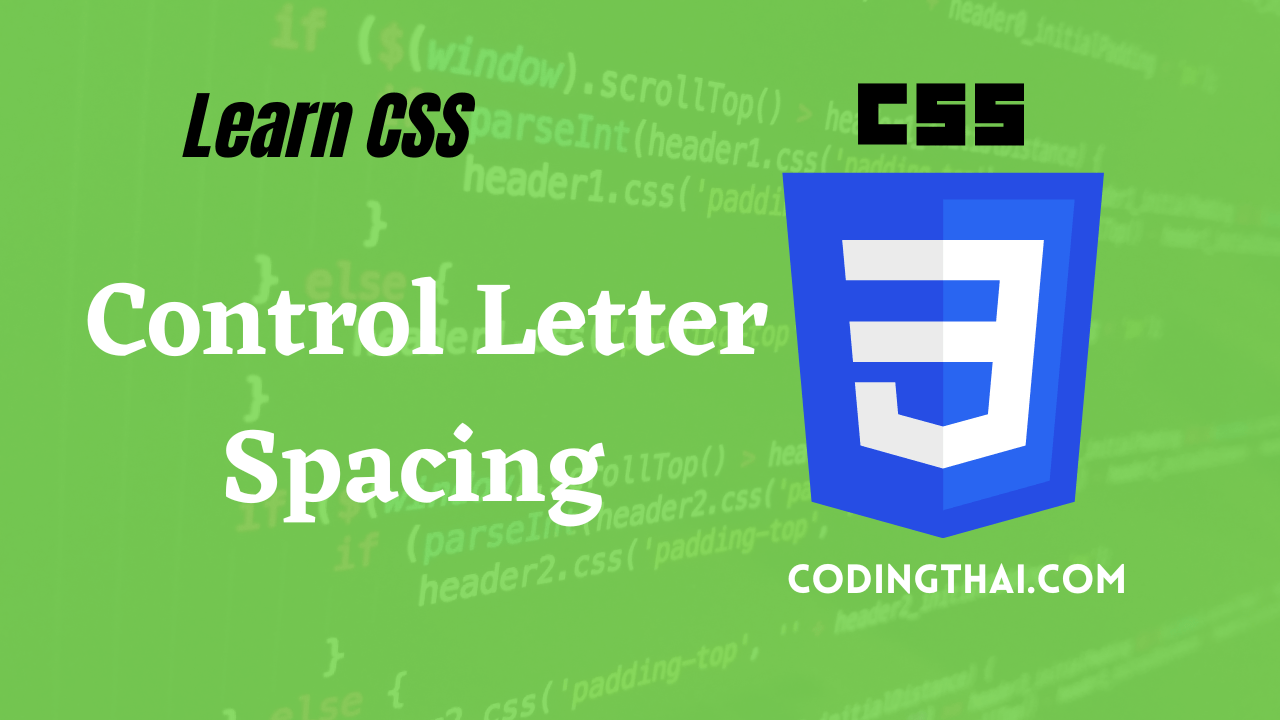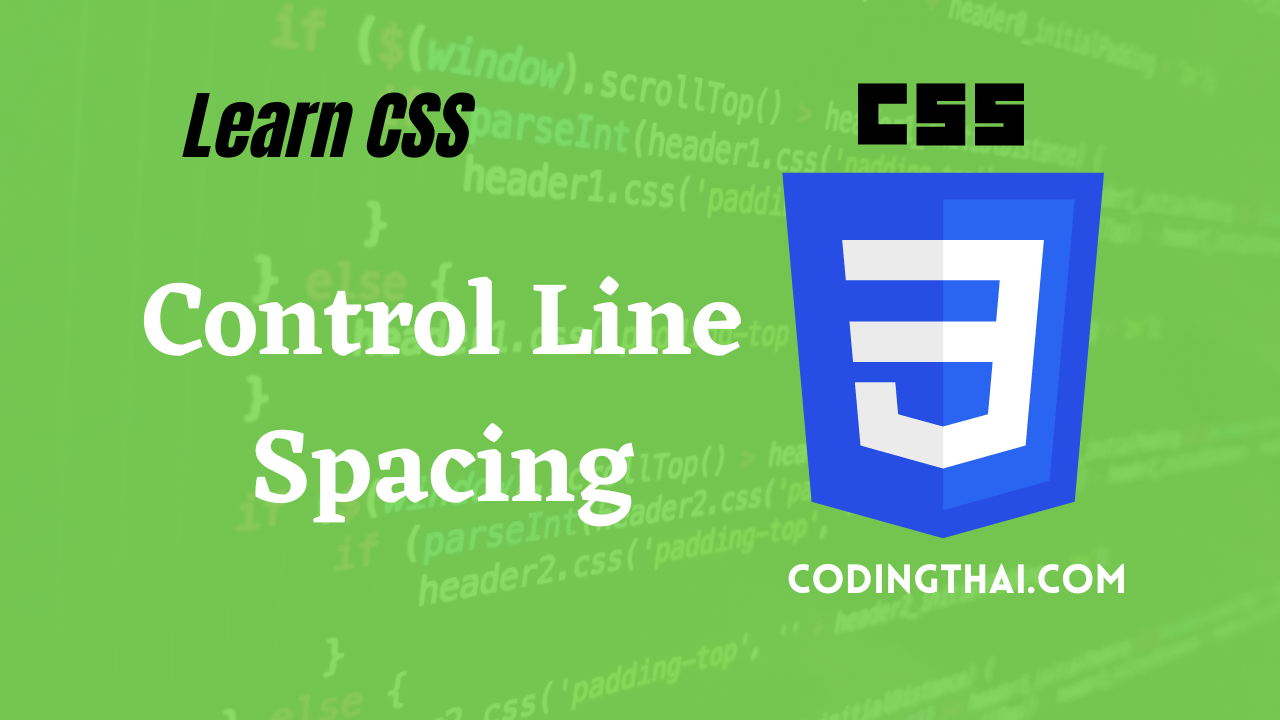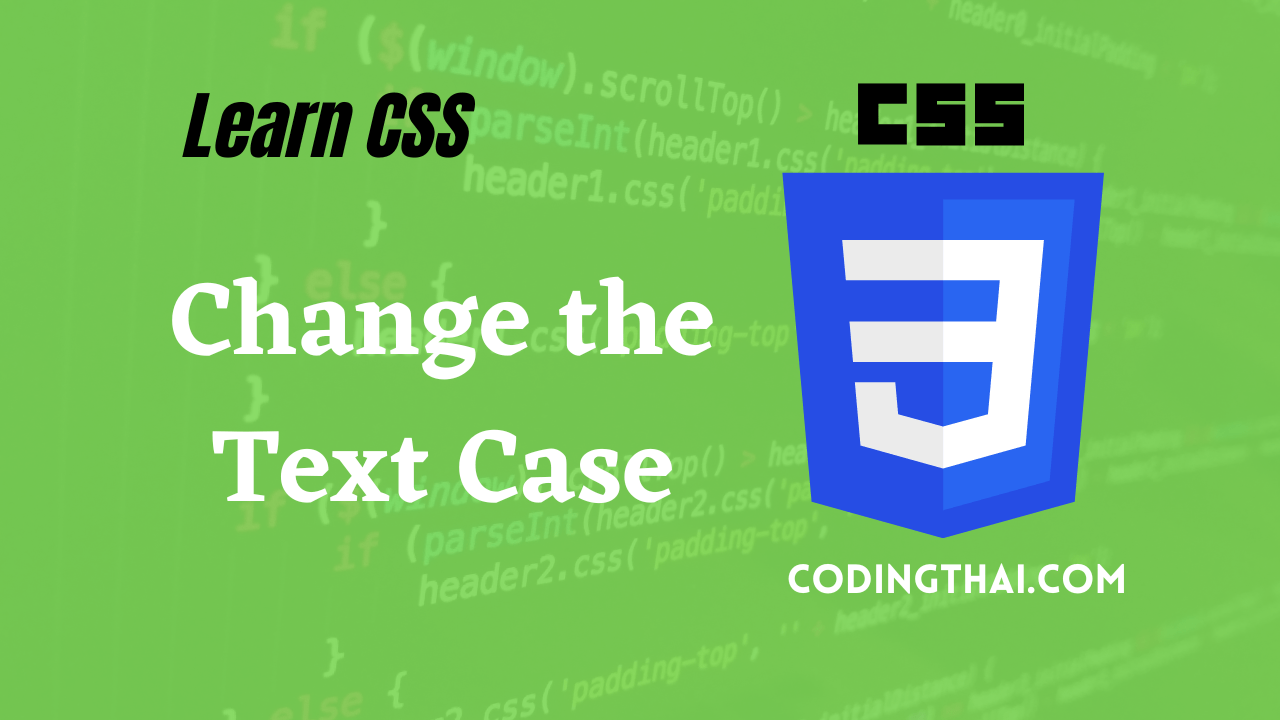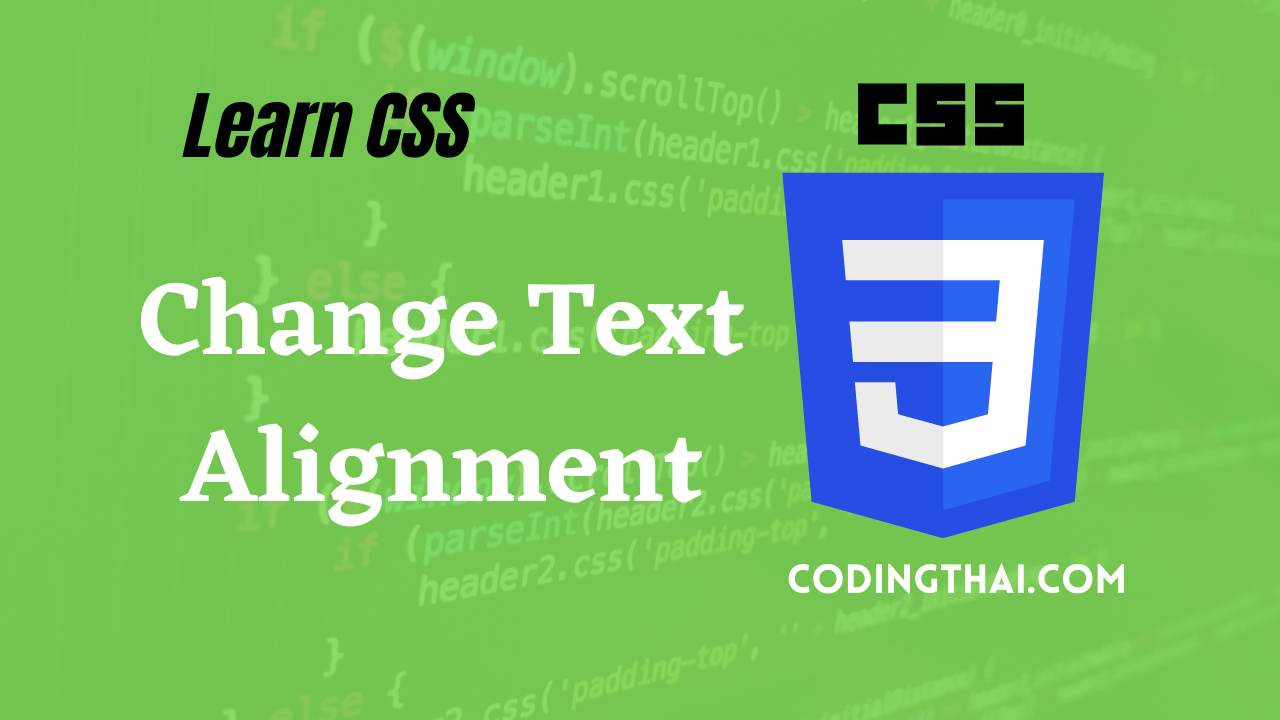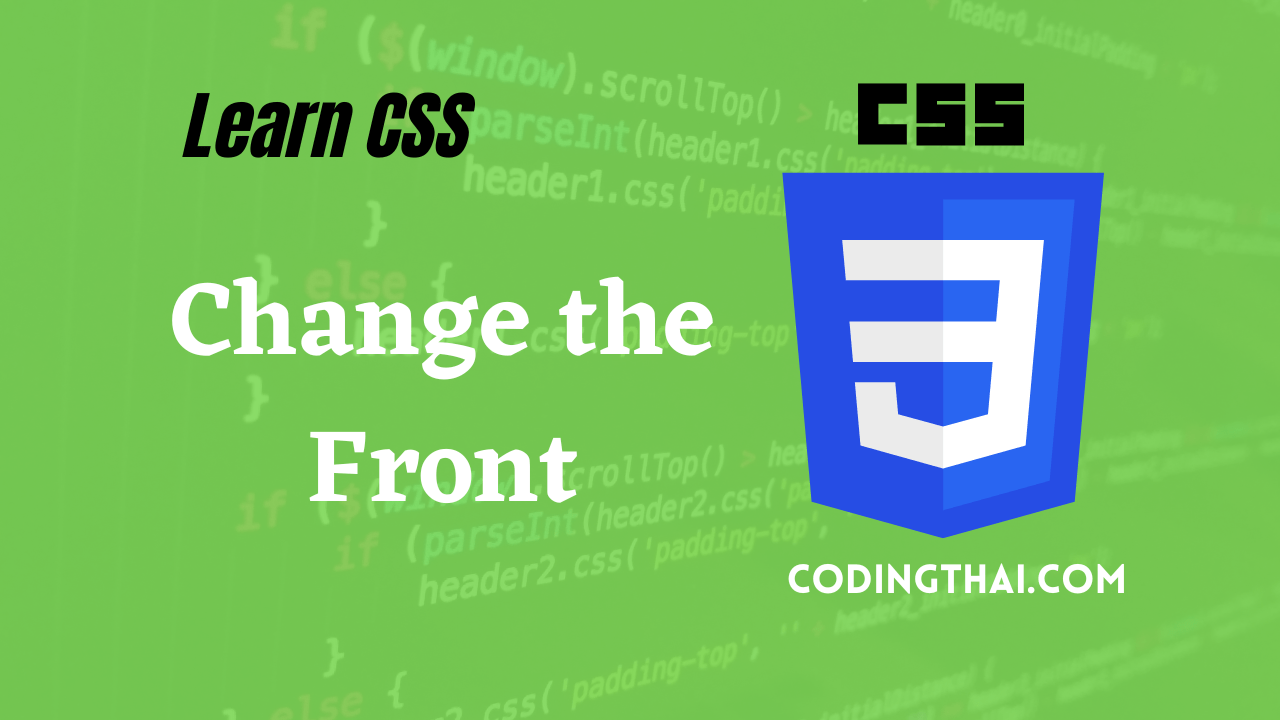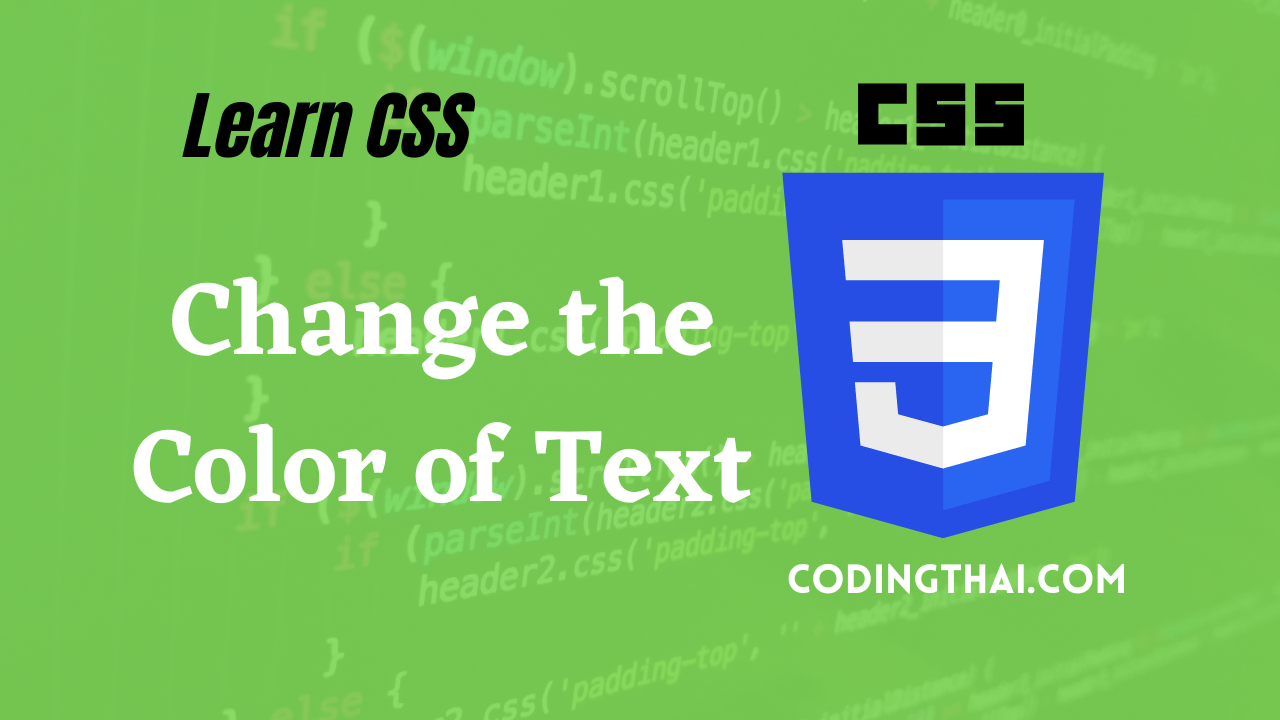Specify an Image Size
If your image appears too big or too small on a web page, you can use HTML coding to change the size with image attributes(Specify an Image Size). We can set the width and height of an image in pixels or as a percentage of the overall window size. This can enable you to combine … Read more