Hey, learner today In this blog post, We will be Creating a Responsive FAQ Collapse using HTML, CSS, and JS. In the past post, we have created many projects one of them Dad Jokes Project using HTML, CSS, and JS. Now it is time to create a Responsive FAQ Collapse.
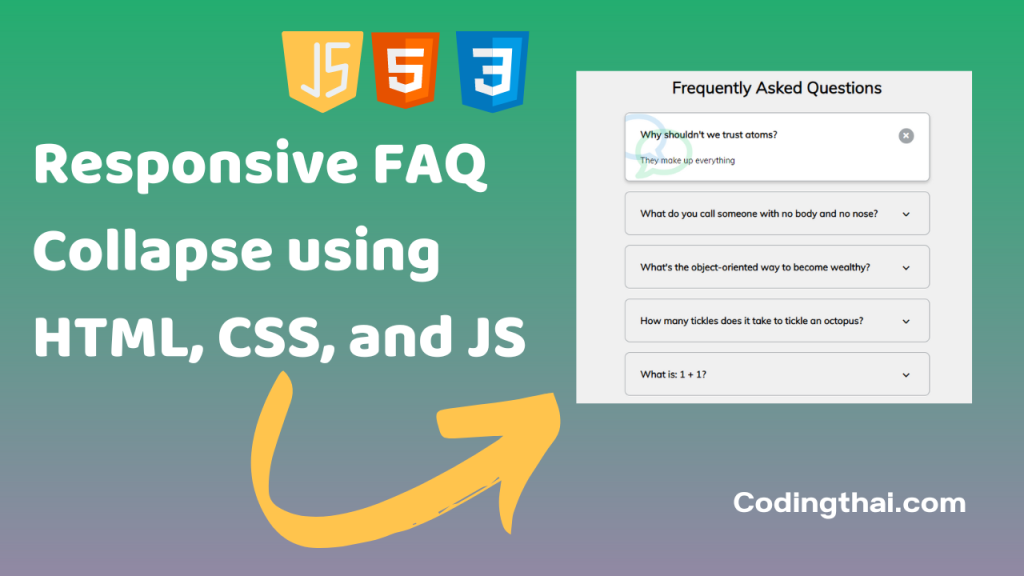
Frequently Asked Question(FAQ) pages can be some of the most helpful pages on the website. They give your visitors the chance to learn more about your website with answers to common concerns or questions anyone might have.
While these pages can be wonderful for smaller organizations, they can be a nightmare to navigate on larger industry websites. Too much content can overcome or frustrate a reader who can’t find the answer to a question he/she desperately needs to be resolved. Forcing your website visitor to scroll through mounds of copy is tiring, inefficient, and results in a poor user experience.
There’s an easier way to sort through and organize these FAQ pages. FAQ elements only show the questions most commonly asked by User or Visitor. And streamlining the FAQ content, allows the page to be considerably more mobile responsive. People can quickly and easily find the answers to the questions, whether they’re on the go with a mobile device or sitting on the desktop.
Preview of Responsive FAQ Collapse on Codepen
You might like this
- Rotating Navigation using HTML, CSS, and JS
- Progress Steps Bar using HTML, CSS, and JS
- Hidden Search Bar using HTML, CSS, and JS
- Fixed expanding card transitions Using HTML, CSS, and JS
- Responsive Login Form using HTML and CSS 3
Responsive FAQ Collapse using HTML and CSS [Source code]
To create a Responsive FAQ Collapse using HTML, CSS, and JS you have to create three files (HTML, CSS, and JS) files with the named index.html, style.css, and Script.js in the same folder and you have to link the CSS and JS files to HTML. after that paste, the HTML code in index.html, and paste the CSS code in style.css at last paste the Javascript code in Script.js that’s all after pasting the code.
At first, you have to create an HTML file with the named index.html and paste the below HTML code on it and save it. Remember to give a .html extension to the HTML file.
<!DOCTYPE html>
<html lang="en">
<head>
<meta charset="UTF-8" />
<meta name="viewport" content="width=device-width, initial-scale=1.0" />
<link rel="stylesheet" href="https://cdnjs.cloudflare.com/ajax/libs/font-awesome/5.14.0/css/all.min.css" integrity="sha512-1PKOgIY59xJ8Co8+NE6FZ+LOAZKjy+KY8iq0G4B3CyeY6wYHN3yt9PW0XpSriVlkMXe40PTKnXrLnZ9+fkDaog==" crossorigin="anonymous" />
<link rel="stylesheet" href="style.css" />
<title>FAQ</title>
</head>
<body>
<h1>Frequently Asked Questions</h1>
<div class="faq-container">
<div class="faq active">
<h3 class="faq-title">
Why shouldn't we trust atoms?
</h3>
<p class="faq-text">
They make up everything
</p>
<button class="faq-toggle">
<i class="fas fa-chevron-down"></i>
<i class="fas fa-times"></i>
</button>
</div>
<div class="faq">
<h3 class="faq-title">
What do you call someone with no body and no nose?
</h3>
<p class="faq-text">
Nobody knows.
</p>
<button class="faq-toggle">
<i class="fas fa-chevron-down"></i>
<i class="fas fa-times"></i>
</button>
</div>
<div class="faq">
<h3 class="faq-title">
What's the object-oriented way to become wealthy?
</h3>
<p class="faq-text">
Inheritance.
</p>
<button class="faq-toggle">
<i class="fas fa-chevron-down"></i>
<i class="fas fa-times"></i>
</button>
</div>
<div class="faq">
<h3 class="faq-title">
How many tickles does it take to tickle an octopus?
</h3>
<p class="faq-text">
Ten-tickles!
</p>
<button class="faq-toggle">
<i class="fas fa-chevron-down"></i>
<i class="fas fa-times"></i>
</button>
</div>
<div class="faq">
<h3 class="faq-title">
What is: 1 + 1?
</h3>
<p class="faq-text">
Depends on who are you asking.
</p>
<button class="faq-toggle">
<i class="fas fa-chevron-down"></i>
<i class="fas fa-times"></i>
</button>
</div>
</div>
<script src="script.js"></script>
</body>
</html>
After pasting the HTML code, Now have to create a second CSS file with the named style.css. Paste the below code on it and save it. Again remember to give .css extension to CSS file.
@import url('https://fonts.googleapis.com/css?family=Muli&display=swap');
* {
box-sizing: border-box;
}
body {
font-family: 'Muli', sans-serif;
background-color: #f0f0f0;
}
h1 {
margin: 50px 0 30px;
text-align: center;
}
.faq-container {
max-width: 600px;
margin: 0 auto;
}
.faq {
background-color: transparent;
border: 1px solid #9fa4a8;
border-radius: 10px;
margin: 20px 0;
padding: 30px;
position: relative;
overflow: hidden;
transition: 0.3s ease;
}
.faq.active {
background-color: #fff;
box-shadow: 0 3px 6px rgba(0, 0, 0, 0.1), 0 3px 6px rgba(0, 0, 0, 0.1);
}
.faq.active::before,
.faq.active::after {
content: '\f075';
font-family: 'Font Awesome 5 Free';
color: #2ecc71;
font-size: 7rem;
position: absolute;
opacity: 0.2;
top: 20px;
left: 20px;
z-index: 0;
}
.faq.active::before {
color: #3498db;
top: -10px;
left: -30px;
transform: rotateY(180deg);
}
.faq-title {
margin: 0 35px 0 0;
}
.faq-text {
display: none;
margin: 30px 0 0;
}
.faq.active .faq-text {
display: block;
}
.faq-toggle {
background-color: transparent;
border: 0;
border-radius: 50%;
cursor: pointer;
display: flex;
align-items: center;
justify-content: center;
font-size: 16px;
padding: 0;
position: absolute;
top: 30px;
right: 30px;
height: 30px;
width: 30px;
}
.faq-toggle:focus {
outline: 0;
}
.faq-toggle .fa-times {
display: none;
}
.faq.active .faq-toggle .fa-times {
color: #fff;
display: block;
}
.faq.active .faq-toggle .fa-chevron-down {
display: none;
}
.faq.active .faq-toggle {
background-color: #9fa4a8;
}
At last, you have to create a Javascript file with the named script.js and paste the Js code on it and save it again don’t forget to give the .js extension to the Javascript file.
const toggles = document.querySelectorAll('.faq-toggle')
toggles.forEach(toggle => {
toggle.addEventListener('click', () => {
toggle.parentNode.classList.toggle('active')
})
})
That’s all after pasting the code now your code will be successfully run. If you get any kind of error/problem in the code just comment down or contact me
2 thoughts on “Responsive FAQ Collapse using HTML, CSS, and JS”