Hello, learner In this article, we are going to create a Pricing Card design using HTML and SCSS. In the past post, we have created a Footer design using HTML and CSS. Now it is time to create a Pricing Card design.
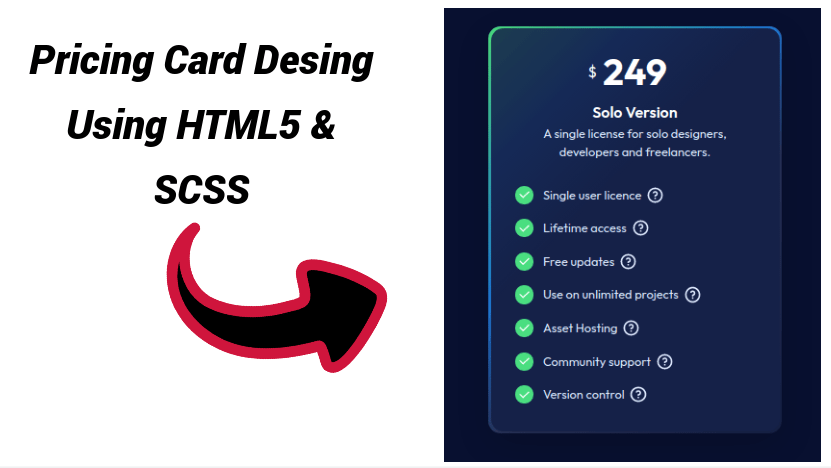
A pricing card is a design needed element on a commercial website to display the various pricing plans, subscriptions, or price comparisons For their products and services.
In our design, there is a single card as you can see in the preview image above. In this card, We have used SCSS code it updated the version of CSS3 It has more features than CSS. At first, we have put the price at the top of the card after that there is a service version and some basic details of the card. There is some feature you will get in the card with the beautiful list design.
This pricing card design is responsive to any browser and device. if don’t know about the SCSS code just search in the internet. This design is taken from codepen.io
Pricing Card design using HTML and SCSS [Source code]
To create a Pricing Card design using HTML and SCSS you have to create two HTML and SCSS files named index.html and style.scss in the same folder and you have to link the SCSS file to HTML. after that paste the HTML code in index.html and paste the SCSS code in style.scss that’s all after pasting the code. You have to convert the SCSS file into CSS by using an extension on VScode.
At first, you have to create an HTML file named index.html and paste the below code on it and save it. Remember to give a .html extension to the HTML file.
After pasting the HTML code the second you have to create an SCSS file named style.scss. Paste the below code on it and save it. Again remember to give .scss extension to SCSS file.
That’s all after after pasting the code now your code will successfully run. If you get any kind of error/problem in the code just comment down or contact me on social media