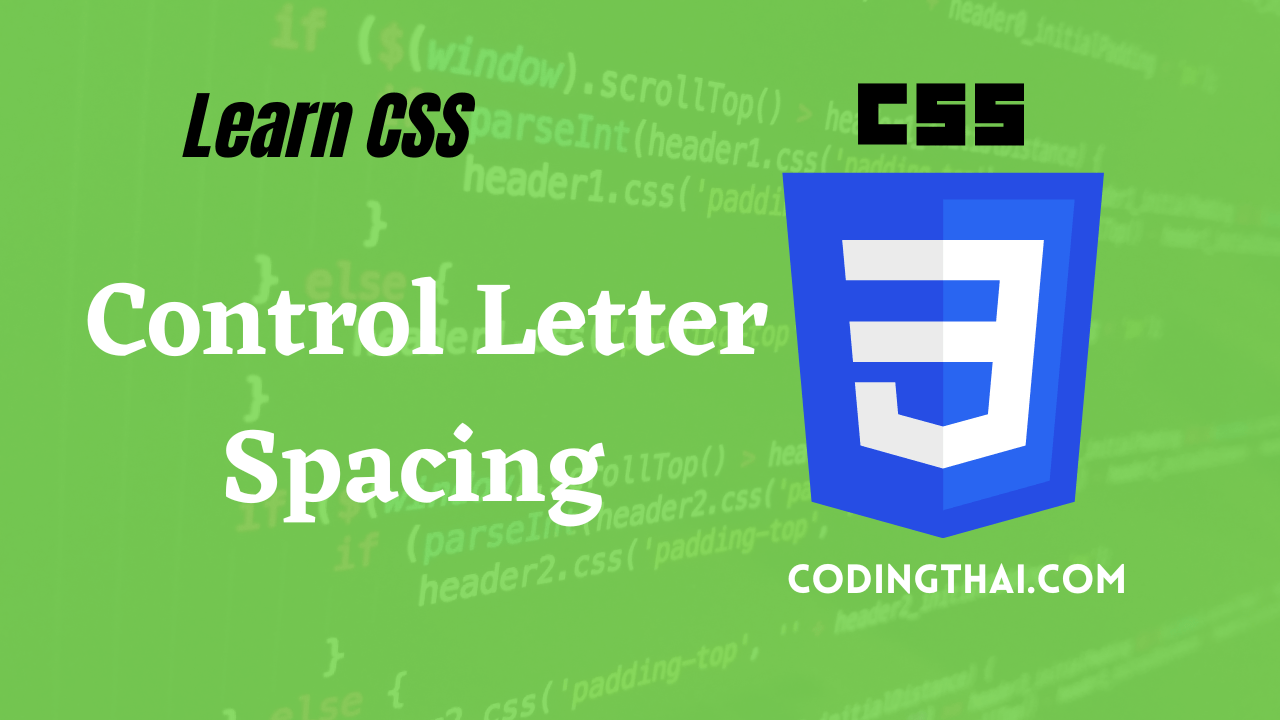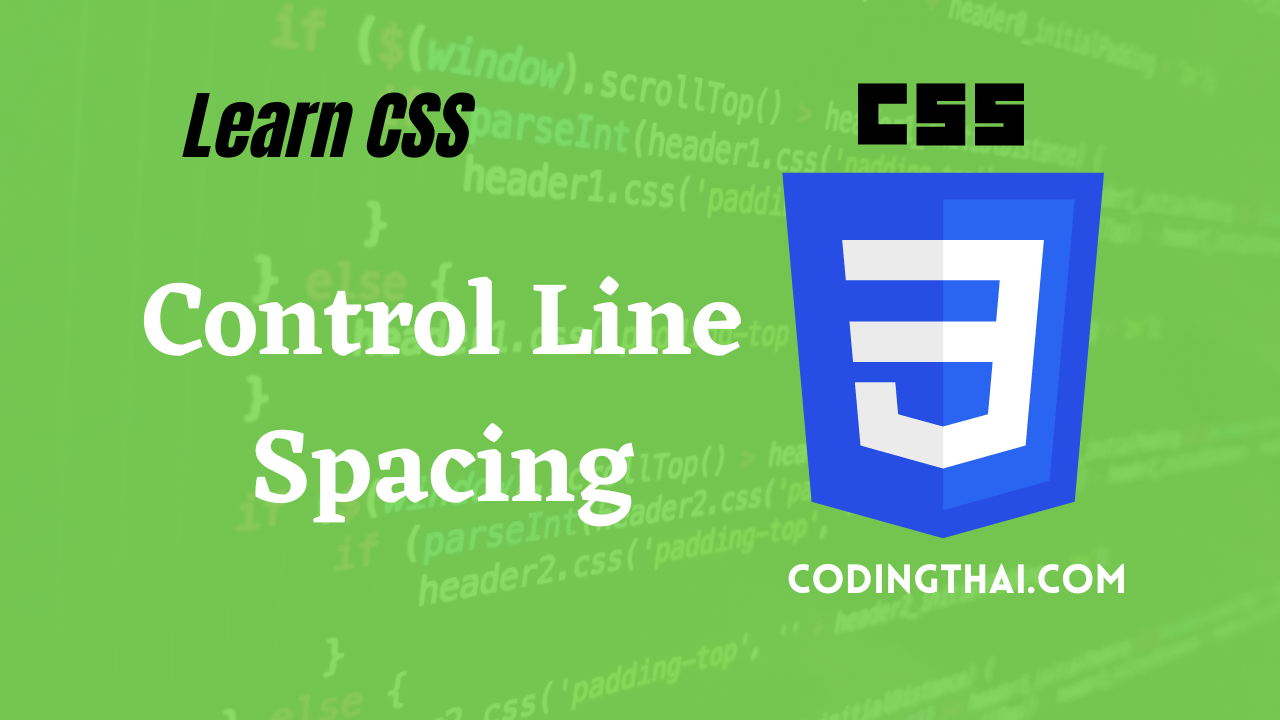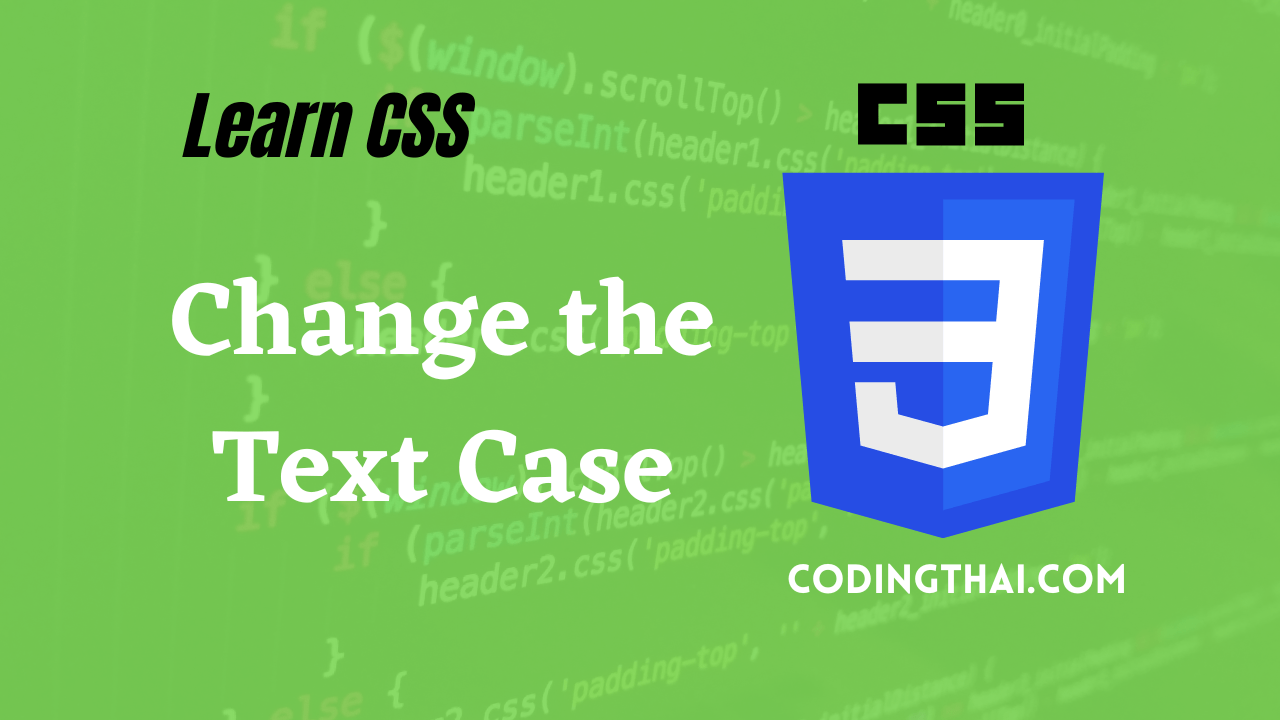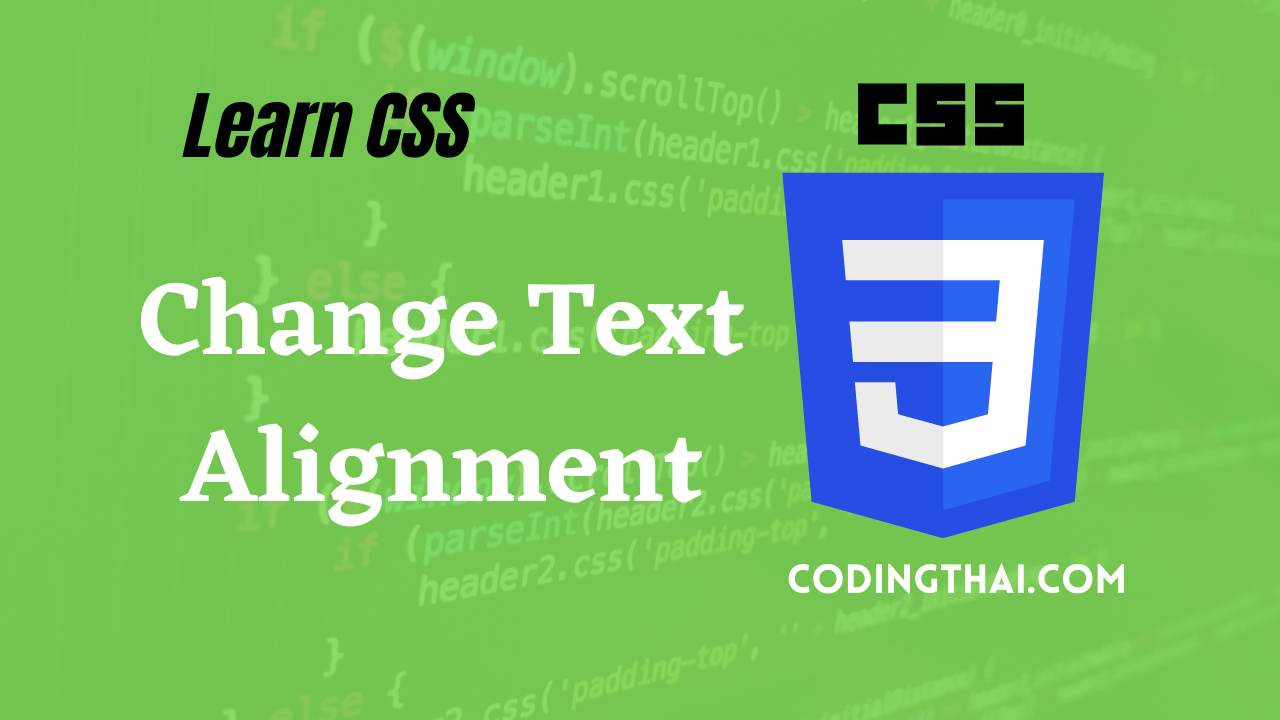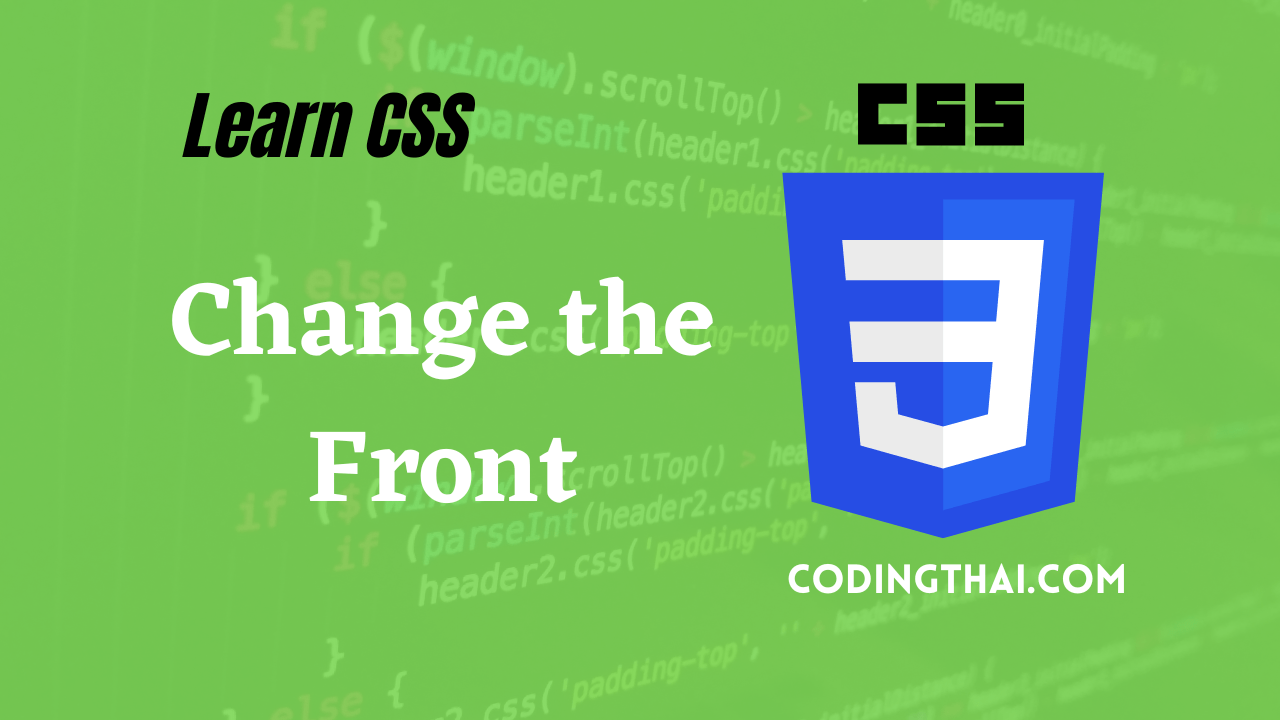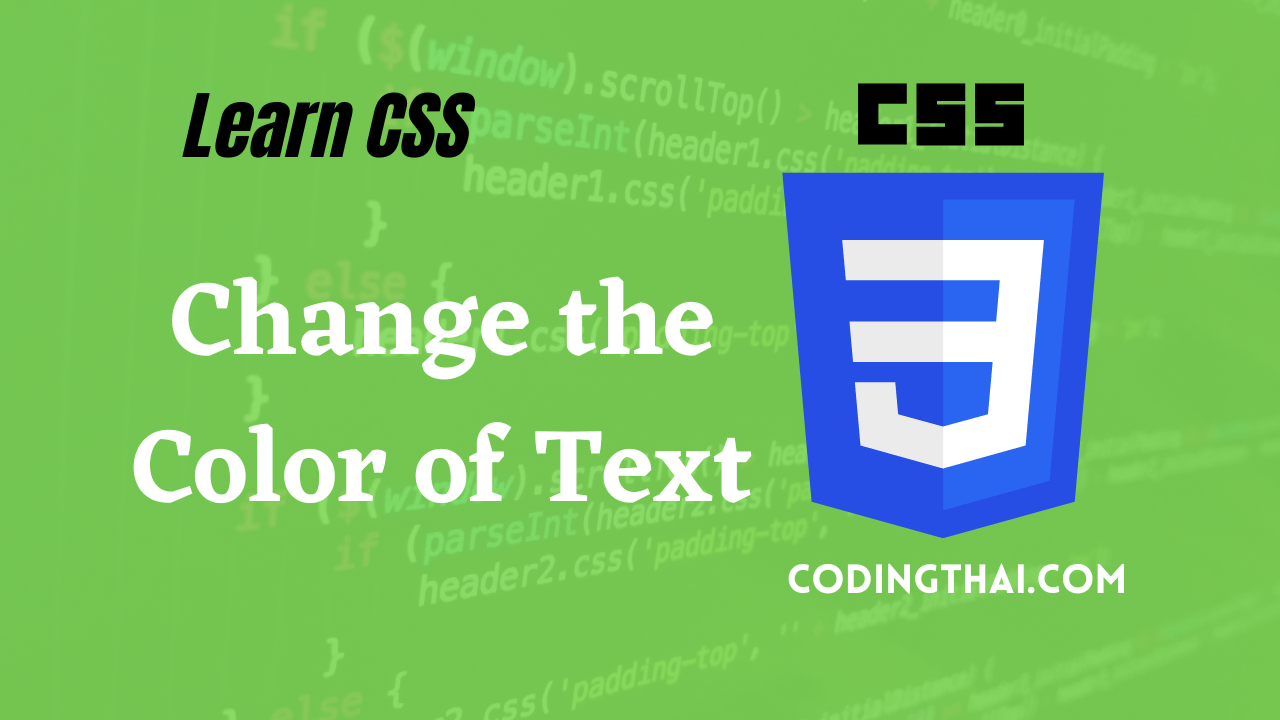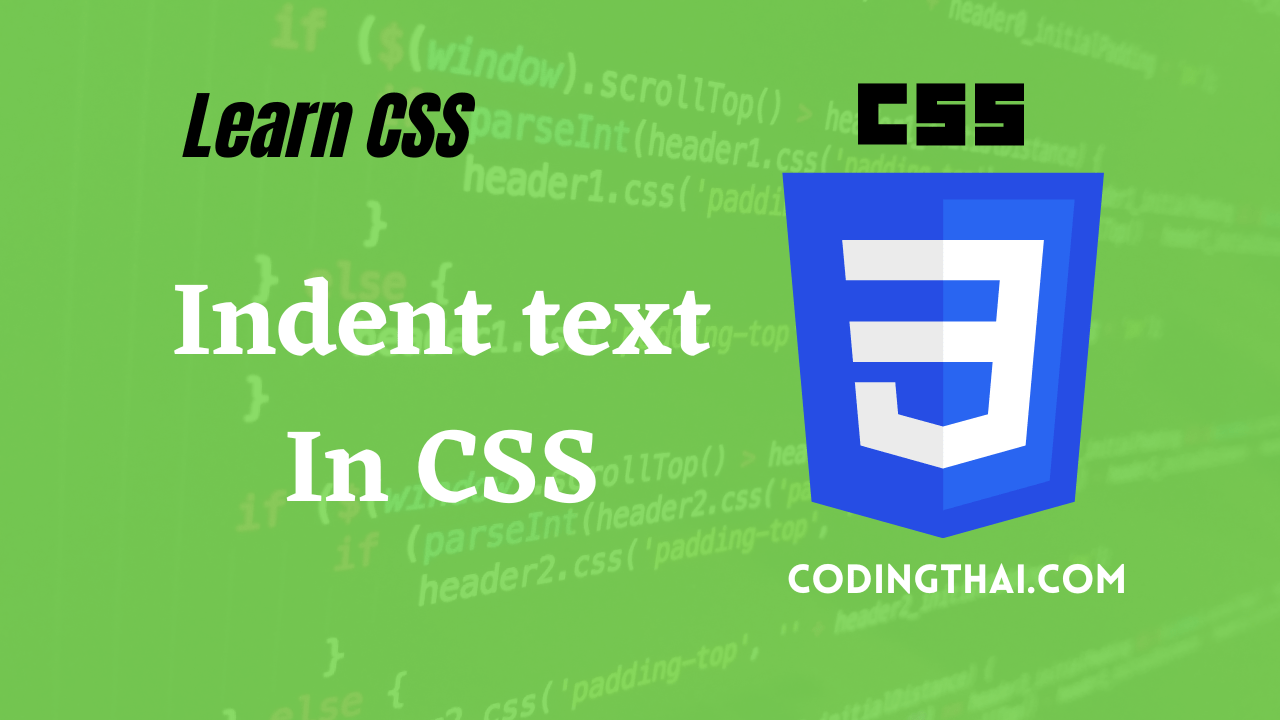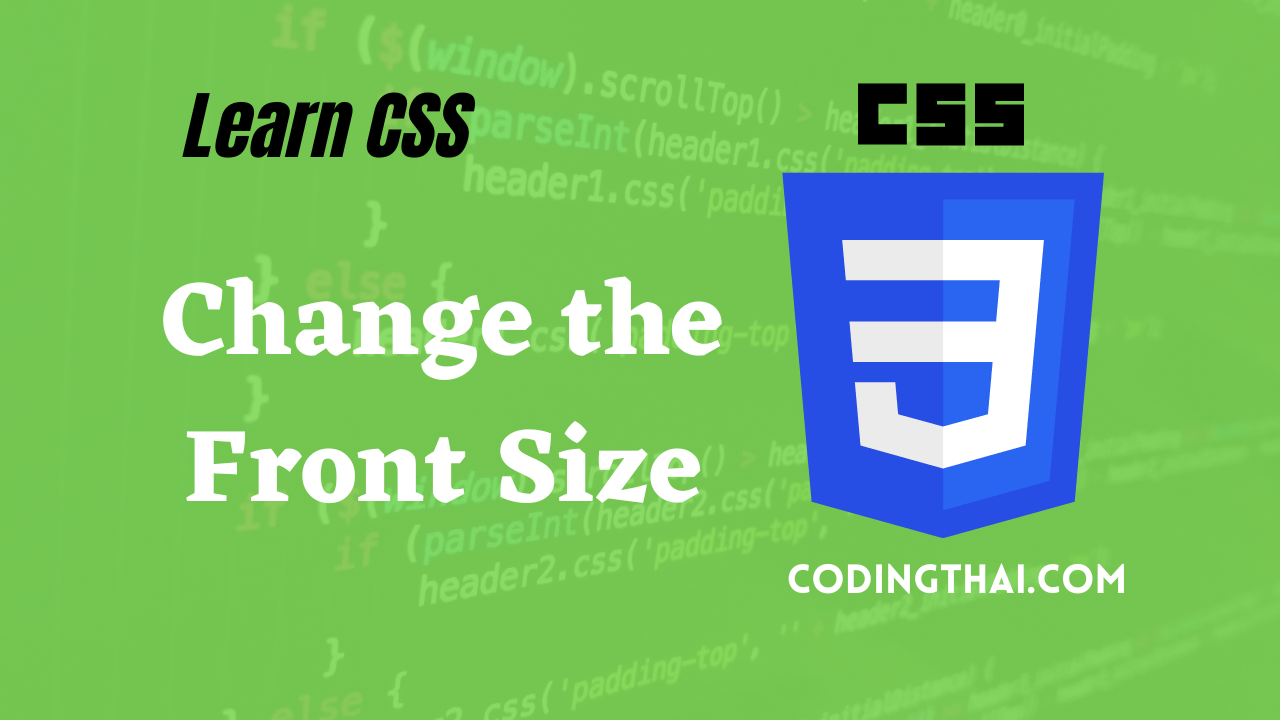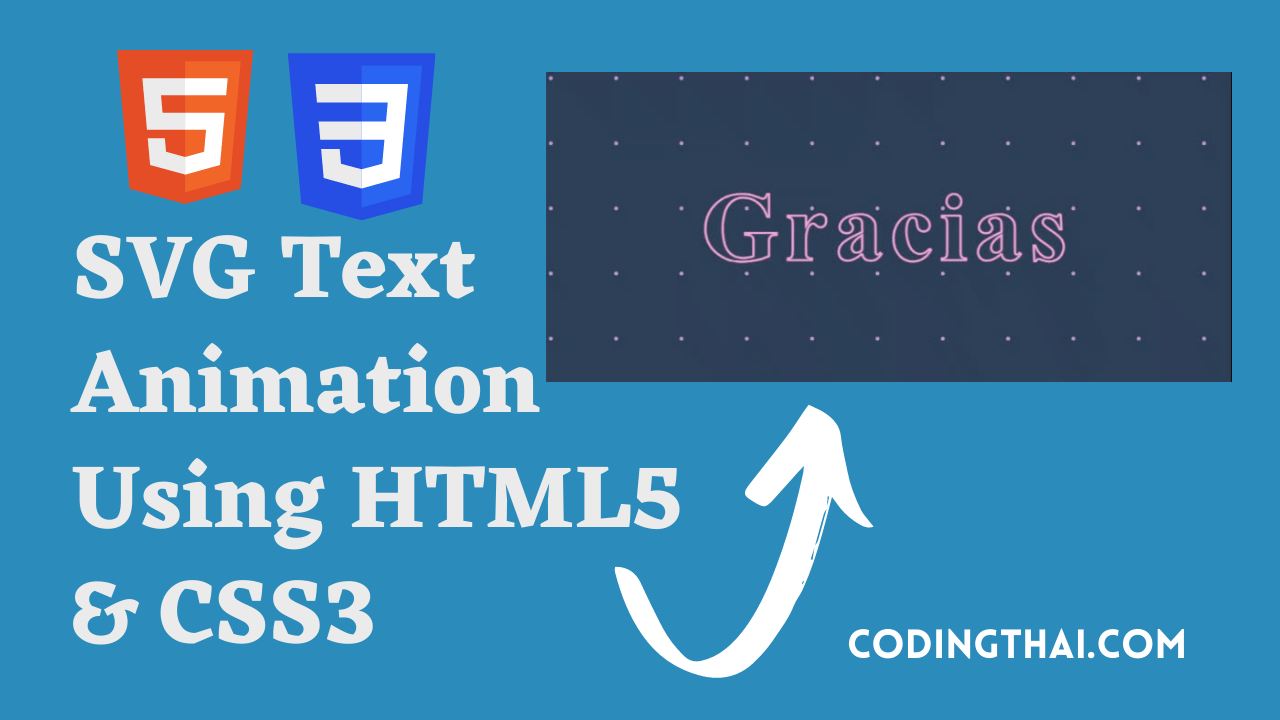Control letter spacing in CSS3
We can control the spacing between characters, or learn, using the letter-spacing property. (Control letter spacing in CSS3) Letter spacing changes the appearance of your text by increasing or condensing the space between letters. We can specify letter spacing in point(pt), pixel(px), millimeters (mm), centimeters (cm), inches(in) pica(pc), x-height(ex), or em space(em). the specified value … Read more