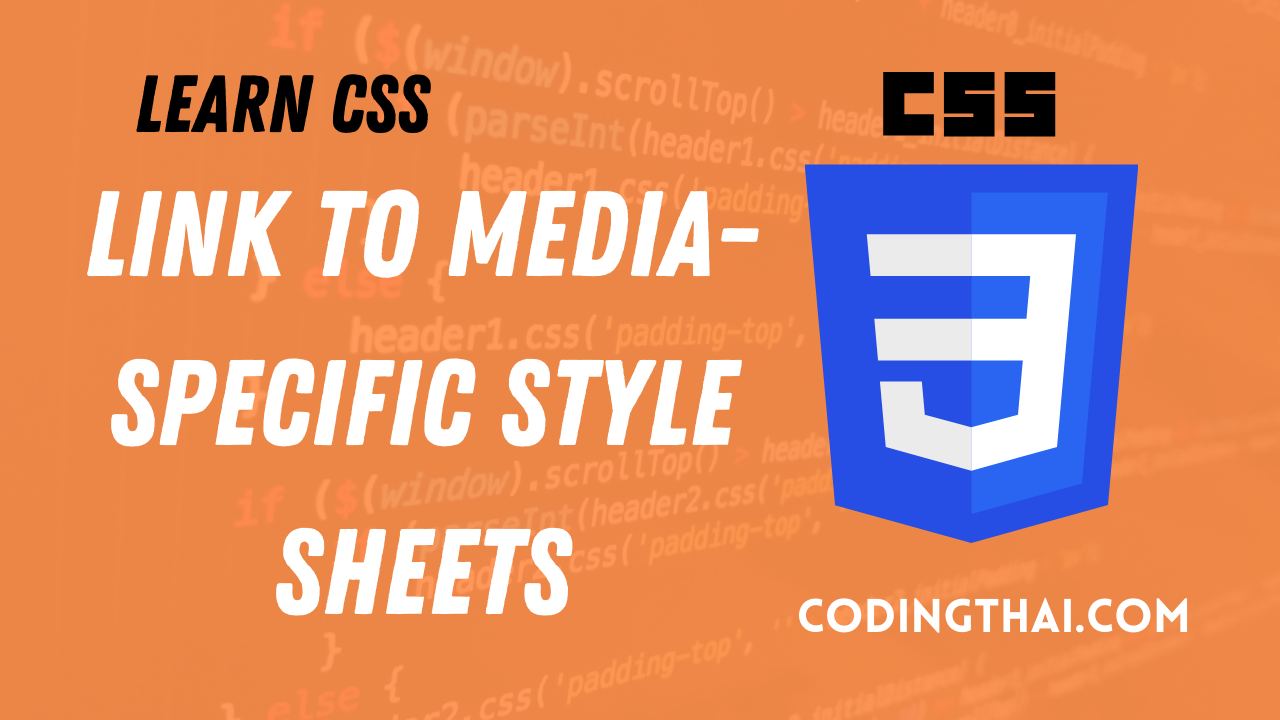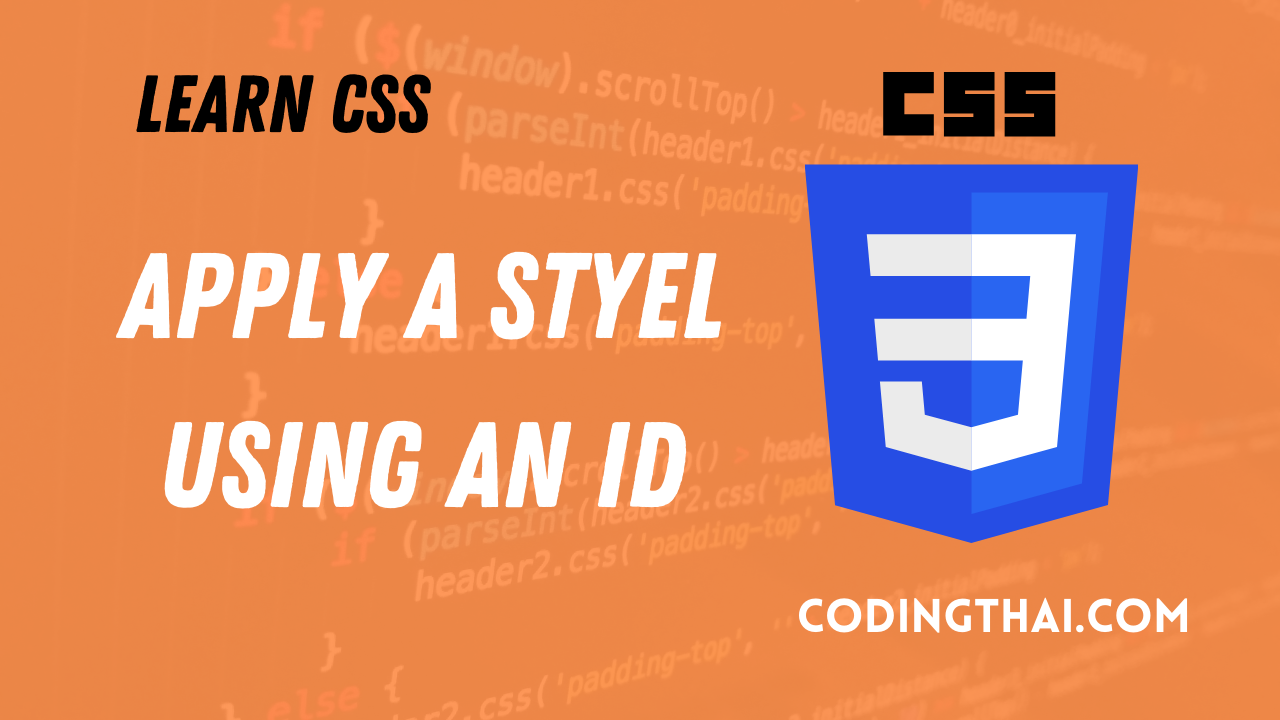Link to style sheets for Ipads, iPhones and Android Phones
Creating style specifically(Link to style sheets for Ipads) for iPad tablets, iPhones, and Phones based on the Android operating system requires specialized coding. We cannot simply specify the handheld media type when you link to your CSS as described in “Link to media-specific style sheets.” The Ipad, iPhone, and android os web browsers ignore the … Read more